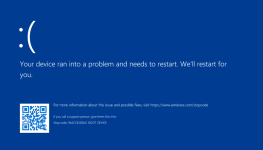Trying to move a few Windows VMs from TrueNAS Scale. Created VM in proxmox with an LVM scsi0, then used dd to copy raw zvol over...
Start VM, proxmox does not recognize scsi0 as bootable.
What am I missing?
Thanks!
Bash:
dd if=/dev/zvol/antares/Neptune-b26xb bs=1M status=progress |ssh root@192.168.1.5 'dd of=/dev/pve/vm-101-disk-0 bs=1M'Start VM, proxmox does not recognize scsi0 as bootable.
What am I missing?
Thanks!