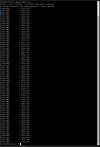Hello this is my first post, and I tried looking for this issue elsewhere but couldnt find anything. I recently got GPU passthrough to work and have a windows 10 VM with 8 cores and 32 GB of RAM. I have 2 Intel 6130 gold CPUs in a workstation and am trying to increase their clock speed to test out the feasibility of having my friends log in and use it. I used a CPU affinity to bind the VM to certain cores, and when i output the frequency, they are running at ~3.1 GHz, but in the Windows VM, it only says 2.2 GHz (The CPU Base Clock is 2.2 GHz) . I'm pretty new to passthrough, as well as server grade CPUs in Proxmox, so it may be a misconfiguration, but is anyone able to help me out?