Hello all,
some time ago, I somehow resized the disk wrong. Now the Proxmox WebUI shows it as B instead of TB. I tried several resizes to get the TB-view again but failed.
Currently, it shows roughly 14TB and I want to resize it to 15TB. What is the correct resize value to get the TB-view again?
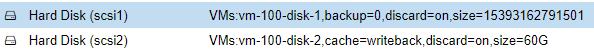
15TB in Byte -> 16,492,674,416,640 Byte
16,492,674,416,640 Byte - the currently 15,393,162,791,501Byte = 1,099,511,625,139 Byte to increase.
In the resize windows, I have to put in GiB, so the correct value would be 1099.511625139 GB (divided by 1,000,000,000 as it is GiB) ???

Or is there any other workaround?
Thanks!
some time ago, I somehow resized the disk wrong. Now the Proxmox WebUI shows it as B instead of TB. I tried several resizes to get the TB-view again but failed.
Currently, it shows roughly 14TB and I want to resize it to 15TB. What is the correct resize value to get the TB-view again?
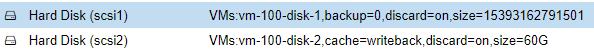
15TB in Byte -> 16,492,674,416,640 Byte
16,492,674,416,640 Byte - the currently 15,393,162,791,501Byte = 1,099,511,625,139 Byte to increase.
In the resize windows, I have to put in GiB, so the correct value would be 1099.511625139 GB (divided by 1,000,000,000 as it is GiB) ???

Or is there any other workaround?
Thanks!

