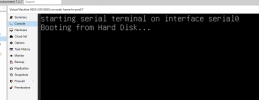Hello,
I'm trying to create a vm template to use for spinning VMs:
The script is based on https://git.proxmox.com/?p=pve-docs...c011c659440e4b4b91d985dea79f98e5f083c;hb=HEAD
Unfortunately, when I boot the 123 VM it halts at booting from the hard drive... anything I missed?
I'm trying to create a vm template to use for spinning VMs:
Bash:
#!/bin/bash
# download the image
wget https://cloud-images.ubuntu.com/jammy/current/jammy-server-cloudimg-amd64.img
# create a new VM
qm create 9000 --memory 2048 --net0 virtio,bridge=vmbr0
# import the downloaded disk to local-lvm storage
qm importdisk 9000 jammy-server-cloudimg-amd64.img local-lvm
# finally attach the new disk to the VM as scsi drive
qm set 9000 --scsihw virtio-scsi-pci --scsi0 local-lvm:vm-9000-disk-0
# configure a CDROM drive, used to pass the
qm set 9000 --ide2 local-lvm:cloudinit
# boot directly from the Cloud-Init image
qm set 9000 --boot c --bootdisk scsi0
# configure a serial console and use that as display
qm set 9000 --serial0 socket --vga serial0
# transform VM into a template.
qm template 9000
# deploy Cloud-Init Templates
qm clone 9000 123 --name ubuntu-test
qm set 123 --sshkey artkrz.pub
qm set 123 --ipconfig0 ip=dhcpThe script is based on https://git.proxmox.com/?p=pve-docs...c011c659440e4b4b91d985dea79f98e5f083c;hb=HEAD
Unfortunately, when I boot the 123 VM it halts at booting from the hard drive... anything I missed?