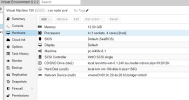Good afternoon,
I have a problem booting a Windows Server 2012 that I have migrated with the ‘Proxmox’ option from VMWare ESXi. When I boot the virtual machine, it doesn't seem to initialise and sends me to the recovery process.
I have tried changing the CPU type, the SCSI driver, installing the VirtoO drivers, but to no avail.
Has this ever happened to anyone?
PD: I attach screenshot about my issue and VM configuration.
I have a problem booting a Windows Server 2012 that I have migrated with the ‘Proxmox’ option from VMWare ESXi. When I boot the virtual machine, it doesn't seem to initialise and sends me to the recovery process.
I have tried changing the CPU type, the SCSI driver, installing the VirtoO drivers, but to no avail.
Has this ever happened to anyone?
PD: I attach screenshot about my issue and VM configuration.