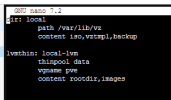I am striving to locate the VMs backup files PVE ver8.1.3; kernel 6.5.11.7-pve) because after a VM bulk rename, I experienced the well-known PROXMOX bug:
renamed VMs don't start and all backups disappeared.
I did the restart of the entire machine and checked the obvious backup locations :
/var/lib/vz/images - EMPTY
/var/backups - no files with the VM names
Does anybody know where PROXMOX stores the VM backups??
renamed VMs don't start and all backups disappeared.
I did the restart of the entire machine and checked the obvious backup locations :
/var/lib/vz/images - EMPTY
/var/backups - no files with the VM names
Does anybody know where PROXMOX stores the VM backups??