Hi guys. Can't backup VM. Nothing I've googled helped so I need some advice. here is log from back up job:
INFO: Starting Backup of VM 3617 (qemu)
INFO: Backup started at 2023-01-08 08:06:15
INFO: status = running
INFO: VM Name: 3617
INFO: include disk 'sata0' 'local-zfs:vm-3617-disk-0' 50G
INFO: exclude disk 'sata1' 'hddzfs:vm-3617-disk-0' (backup=no)
INFO: backup mode: snapshot
INFO: ionice priority: 7
INFO: creating vzdump archive '/var/lib/vz/dump/vzdump-qemu-3617-2023_01_08-08_06_15.vma.zst'
INFO: started backup task 'cb27f70b-9ab0-47e5-a510-38d13c8a254a'
INFO: resuming VM again
INFO: 0% (348.0 MiB of 50.0 GiB) in 3s, read: 116.0 MiB/s, write: 73.6 MiB/s
INFO: 2% (1.1 GiB of 50.0 GiB) in 6s, read: 245.3 MiB/s, write: 75.4 MiB/s
INFO: 3% (1.9 GiB of 50.0 GiB) in 10s, read: 225.7 MiB/s, write: 68.9 MiB/s
INFO: 8% (4.0 GiB of 50.0 GiB) in 13s, read: 708.1 MiB/s, write: 76.3 MiB/s
INFO: 8% (4.2 GiB of 50.0 GiB) in 14s, read: 184.0 MiB/s, write: 65.0 MiB/s
ERROR: job failed with err -5 - Input/output error
INFO: aborting backup job
INFO: resuming VM again
ERROR: Backup of VM 3617 failed - job failed with err -5 - Input/output error
INFO: Failed at 2023-01-08 08:06:29
INFO: Backup job finished with errors
TASK ERROR: job errors
It always stop at 8% (Thats what I get from 50gib inside of VM: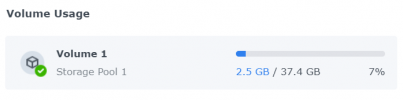 )
)
My backup destination shows 400gb free space.
I've tried default and 4096 size vzdump.conf
INFO: Starting Backup of VM 3617 (qemu)
INFO: Backup started at 2023-01-08 08:06:15
INFO: status = running
INFO: VM Name: 3617
INFO: include disk 'sata0' 'local-zfs:vm-3617-disk-0' 50G
INFO: exclude disk 'sata1' 'hddzfs:vm-3617-disk-0' (backup=no)
INFO: backup mode: snapshot
INFO: ionice priority: 7
INFO: creating vzdump archive '/var/lib/vz/dump/vzdump-qemu-3617-2023_01_08-08_06_15.vma.zst'
INFO: started backup task 'cb27f70b-9ab0-47e5-a510-38d13c8a254a'
INFO: resuming VM again
INFO: 0% (348.0 MiB of 50.0 GiB) in 3s, read: 116.0 MiB/s, write: 73.6 MiB/s
INFO: 2% (1.1 GiB of 50.0 GiB) in 6s, read: 245.3 MiB/s, write: 75.4 MiB/s
INFO: 3% (1.9 GiB of 50.0 GiB) in 10s, read: 225.7 MiB/s, write: 68.9 MiB/s
INFO: 8% (4.0 GiB of 50.0 GiB) in 13s, read: 708.1 MiB/s, write: 76.3 MiB/s
INFO: 8% (4.2 GiB of 50.0 GiB) in 14s, read: 184.0 MiB/s, write: 65.0 MiB/s
ERROR: job failed with err -5 - Input/output error
INFO: aborting backup job
INFO: resuming VM again
ERROR: Backup of VM 3617 failed - job failed with err -5 - Input/output error
INFO: Failed at 2023-01-08 08:06:29
INFO: Backup job finished with errors
TASK ERROR: job errors
It always stop at 8% (Thats what I get from 50gib inside of VM:
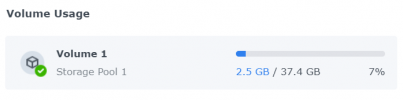 )
)My backup destination shows 400gb free space.
I've tried default and 4096 size vzdump.conf
# vzdump default settings
#tmpdir: DIR
#dumpdir: DIR
#storage: STORAGE_ID
#mode: snapshot|suspend|stop
#bwlimit: KBPS
#performance: max-workers=N
#ionice: PRI
#lockwait: MINUTES
#stopwait: MINUTES
#stdexcludes: BOOLEAN
#mailto: ADDRESSLIST
#prune-backups: keep-INTERVAL=N[,...]
#script: FILENAME
#exclude-path: PATHLIST
#pigz: N
#notes-template: {{guestname}}
size: 4096
#tmpdir: DIR
#dumpdir: DIR
#storage: STORAGE_ID
#mode: snapshot|suspend|stop
#bwlimit: KBPS
#performance: max-workers=N
#ionice: PRI
#lockwait: MINUTES
#stopwait: MINUTES
#stdexcludes: BOOLEAN
#mailto: ADDRESSLIST
#prune-backups: keep-INTERVAL=N[,...]
#script: FILENAME
#exclude-path: PATHLIST
#pigz: N
#notes-template: {{guestname}}
size: 4096
root@prox:~# pveversion -v
proxmox-ve: 7.3-1 (running kernel: 5.15.83-1-pve)
pve-manager: 7.3-4 (running version: 7.3-4/d69b70d4)
pve-kernel-5.15: 7.3-1
pve-kernel-helper: 7.3-1
pve-kernel-5.15.83-1-pve: 5.15.83-1
pve-kernel-5.15.74-1-pve: 5.15.74-1
ceph-fuse: 15.2.17-pve1
corosync: 3.1.7-pve1
criu: 3.15-1+pve-1
glusterfs-client: 9.2-1
ifupdown2: 3.1.0-1+pmx3
ksm-control-daemon: 1.4-1
libjs-extjs: 7.0.0-1
libknet1: 1.24-pve2
libproxmox-acme-perl: 1.4.3
libproxmox-backup-qemu0: 1.3.1-1
libpve-access-control: 7.3-1
libpve-apiclient-perl: 3.2-1
libpve-common-perl: 7.3-1
libpve-guest-common-perl: 4.2-3
libpve-http-server-perl: 4.1-5
libpve-storage-perl: 7.3-1
libspice-server1: 0.14.3-2.1
lvm2: 2.03.11-2.1
lxc-pve: 5.0.0-3
lxcfs: 4.0.12-pve1
novnc-pve: 1.3.0-3
proxmox-backup-client: 2.3.2-1
proxmox-backup-file-restore: 2.3.2-1
proxmox-mini-journalreader: 1.3-1
proxmox-widget-toolkit: 3.5.3
pve-cluster: 7.3-1
pve-container: 4.4-2
pve-docs: 7.3-1
pve-edk2-firmware: 3.20220526-1
pve-firewall: 4.2-7
pve-firmware: 3.6-2
pve-ha-manager: 3.5.1
pve-i18n: 2.8-1
pve-qemu-kvm: 7.1.0-4
pve-xtermjs: 4.16.0-1
qemu-server: 7.3-2
smartmontools: 7.2-pve3
spiceterm: 3.2-2
swtpm: 0.8.0~bpo11+2
vncterm: 1.7-1
zfsutils-linux: 2.1.7-pve2
proxmox-ve: 7.3-1 (running kernel: 5.15.83-1-pve)
pve-manager: 7.3-4 (running version: 7.3-4/d69b70d4)
pve-kernel-5.15: 7.3-1
pve-kernel-helper: 7.3-1
pve-kernel-5.15.83-1-pve: 5.15.83-1
pve-kernel-5.15.74-1-pve: 5.15.74-1
ceph-fuse: 15.2.17-pve1
corosync: 3.1.7-pve1
criu: 3.15-1+pve-1
glusterfs-client: 9.2-1
ifupdown2: 3.1.0-1+pmx3
ksm-control-daemon: 1.4-1
libjs-extjs: 7.0.0-1
libknet1: 1.24-pve2
libproxmox-acme-perl: 1.4.3
libproxmox-backup-qemu0: 1.3.1-1
libpve-access-control: 7.3-1
libpve-apiclient-perl: 3.2-1
libpve-common-perl: 7.3-1
libpve-guest-common-perl: 4.2-3
libpve-http-server-perl: 4.1-5
libpve-storage-perl: 7.3-1
libspice-server1: 0.14.3-2.1
lvm2: 2.03.11-2.1
lxc-pve: 5.0.0-3
lxcfs: 4.0.12-pve1
novnc-pve: 1.3.0-3
proxmox-backup-client: 2.3.2-1
proxmox-backup-file-restore: 2.3.2-1
proxmox-mini-journalreader: 1.3-1
proxmox-widget-toolkit: 3.5.3
pve-cluster: 7.3-1
pve-container: 4.4-2
pve-docs: 7.3-1
pve-edk2-firmware: 3.20220526-1
pve-firewall: 4.2-7
pve-firmware: 3.6-2
pve-ha-manager: 3.5.1
pve-i18n: 2.8-1
pve-qemu-kvm: 7.1.0-4
pve-xtermjs: 4.16.0-1
qemu-server: 7.3-2
smartmontools: 7.2-pve3
spiceterm: 3.2-2
swtpm: 0.8.0~bpo11+2
vncterm: 1.7-1
zfsutils-linux: 2.1.7-pve2
Last edited:

