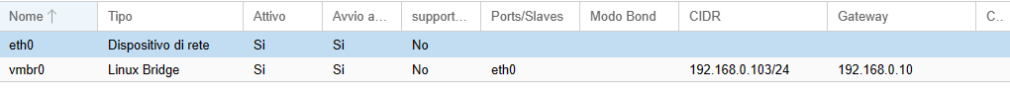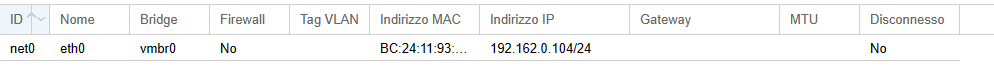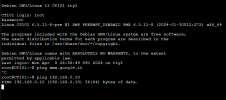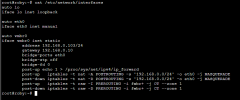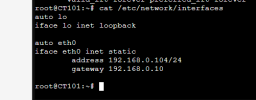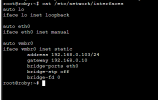VM and Container don't have internet
- Thread starter fenix1983
- Start date
You are using an out of date browser. It may not display this or other websites correctly.
You should upgrade or use an alternative browser.
You should upgrade or use an alternative browser.
Please share also you Proxmox VE hosts network configuration
Further, apart from the networking issues with the default gateway not being reachable, for DNS name resolution to work, you will have to configure a DNS server within the container.
cat /etc/network/interfaces. Is the route already applied within the container? Please share the output of ip route from within the container.Further, apart from the networking issues with the default gateway not being reachable, for DNS name resolution to work, you will have to configure a DNS server within the container.
Any firewall rules which might interfere with the traffic? What does
Edit: Maybe you have a conflicting mac address? Try to not explicitly setting it for the container...
ip neigh tell for the PVE host and for the container?Edit: Maybe you have a conflicting mac address? Try to not explicitly setting it for the container...
Last edited:
@fenix1983
Also check DNS configuration. Improper DNS setting on the host will cause internet issue for both LXC and the host.
Also check DNS configuration. Improper DNS setting on the host will cause internet issue for both LXC and the host.