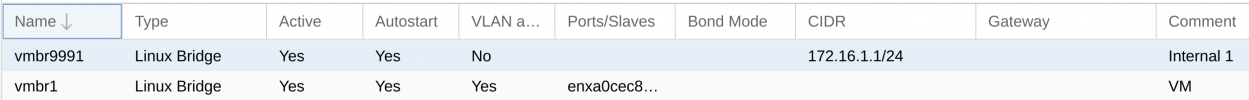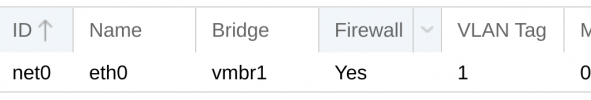Hello,
I'm currently working on setting up VLANs in Proxmox to use with my VMs. I'm not quite sure whether I should go for Linux Bridges or OpenVSwitch:
With Linux Bridges, I seem to need one bridge per VLAN. When passed to VMs, the interfaces become "unrecognizable" - on the guest, you can't tell which VLAN "eth0" refers to. Also, there seems to be no way to pass more than one VLAN on a single interface ("trunked").
OVS can pass a whole bridge to the VM, including all VLANs, leaving it to the guest to sort it out. But I can't find out where to define _which_ VLANs are passed to the guest - different VMs require different sets of VLANs. OVS apparently can pass either all or a single one, but not an arbitrary number of them. I thought about creating additional OVS Bridges, each with a destinctive set of VLANs, that can each be passed to a VM as a whole - but it seems you can only attach a device (physical NIC on the host) to one bridge, not to two or more.
Is this it, are these my choices? Or did I overlook something?
Regards
I'm currently working on setting up VLANs in Proxmox to use with my VMs. I'm not quite sure whether I should go for Linux Bridges or OpenVSwitch:
With Linux Bridges, I seem to need one bridge per VLAN. When passed to VMs, the interfaces become "unrecognizable" - on the guest, you can't tell which VLAN "eth0" refers to. Also, there seems to be no way to pass more than one VLAN on a single interface ("trunked").
OVS can pass a whole bridge to the VM, including all VLANs, leaving it to the guest to sort it out. But I can't find out where to define _which_ VLANs are passed to the guest - different VMs require different sets of VLANs. OVS apparently can pass either all or a single one, but not an arbitrary number of them. I thought about creating additional OVS Bridges, each with a destinctive set of VLANs, that can each be passed to a VM as a whole - but it seems you can only attach a device (physical NIC on the host) to one bridge, not to two or more.
Is this it, are these my choices? Or did I overlook something?
Regards