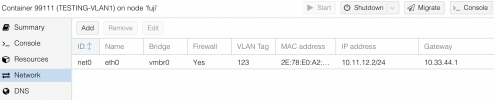Hi Guys and Gals
Sorry this might seem like a silly question but here goes.
I have a node cluster all connected to a cisco switch (where all three ethernet ports are configured as trunks for all vlans on the switch)
When I create two VMs in the same PVE node on VLAN 123 (for example - via the web UI) they can talk to each other and its all good, but when I migrate one of those VMs to a different node they no longer able to talk to each other.
Is there something i am missing here to get them to talk to one another?
Thanks!
Sorry this might seem like a silly question but here goes.
I have a node cluster all connected to a cisco switch (where all three ethernet ports are configured as trunks for all vlans on the switch)
When I create two VMs in the same PVE node on VLAN 123 (for example - via the web UI) they can talk to each other and its all good, but when I migrate one of those VMs to a different node they no longer able to talk to each other.
Is there something i am missing here to get them to talk to one another?
Thanks!