Hi,
I've been battling this for a while and seem to get it working for a bit and then it fails and I can't get it back! This is my setup:
Host: in vlan 10
Guest: In vlan 50
Host Interfaces:
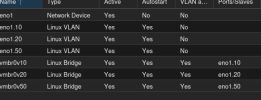
Guest Interface:
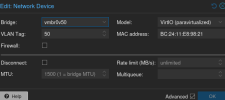
My guest is configured using netplan:
From the host I can ping the gateway of both vlans but I can't ping the guest. And the guest has no network access at all. For testing, I've turned off the Proxmox firewall at all levels. I've tried setting and not setting the vlan tag in the network device (unsure because the Proxmox bridge interface uses a vlan, so is that tagging already? I read somewhere that multiple tagging could be a problem - so do i need to add the vlan tag in the network device and create a vlan in the guest? I've researched a lot and still can't seem to get it to work. Any help would be welcome! Thank you
I've been battling this for a while and seem to get it working for a bit and then it fails and I can't get it back! This is my setup:
Host: in vlan 10
Guest: In vlan 50
Host Interfaces:
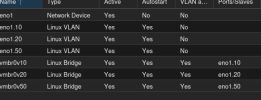
Guest Interface:
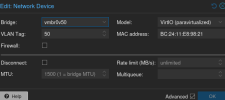
My guest is configured using netplan:
Bash:
network:
version: 2
renderer: networkd
ethernets:
ens18:
routes:
- to: default
via: 10.x.x.x
vlans:
vlan50:
id: 50
link: ens18
accept-ra: no
addresses:
- 10.x.x.x/24
nameservers:
addresses:
- 10.x.x.xFrom the host I can ping the gateway of both vlans but I can't ping the guest. And the guest has no network access at all. For testing, I've turned off the Proxmox firewall at all levels. I've tried setting and not setting the vlan tag in the network device (unsure because the Proxmox bridge interface uses a vlan, so is that tagging already? I read somewhere that multiple tagging could be a problem - so do i need to add the vlan tag in the network device and create a vlan in the guest? I've researched a lot and still can't seem to get it to work. Any help would be welcome! Thank you

