Hello,
I can not get VLANs to work with pfsense using a 2nd ethernet port to handle VLANs.
Network layout PFSENSE with vlan10 set > Layer 3 Cisco switch with port 4 having vlan and port 8 being reg. Both 4 and 8 go to proxmox via ethernet. ENO4 is port 8 no vlan, ENO3 is vlan port 4.
Vlan is confirmed working when plugging a normal computer directly into port 4. Proxmox will not give a connection over VLAN. can't ping Google, or other internal servers example 192.168.1.1. vlan IP is 192.168.10.1
Let me know if you need more information and what info you need. Yes, proxmox can access the internet normally just not over vlan.
https://prnt.sc/hZC8LfAzYbdw
My network layout is
pfsense main: 192.168.1.0/24
pfsense vlan: 192.168.10.0/24
Pfsense fiberoptic NIC --> 24port Cisco Layer 3 switch
Port 8 --> 192.168.1.0/24 -- > Proxmox ENO4
Port 4 --> 192.168.10.0/24 -- > Proxmox ENO3
Proxmox My company stuff is hosted on 192.168.1.0/24
I am trying to create VMS for another company of mine under vlan 192.168.10.0/24
All my VM's use ubuntu 22.04
I tested with a laptop directly plugged into port 4 of the switch and I get the 192.168.10.0/24 address and it can access internet and other internal resources like I want it to. Proxmox cant for some reason.
Notes: I use static IPs with macaddress programming. I do not use DHCP on my VLANS. only 1 IP address is available for DHCP, 192.168.10.253
Any ideas how to allow some VMs to use 192.168.10.0/24 vlan and some VMs to use 192.168.1.0/24?
Regards,
PFsense, Switch, Proxmox settings:
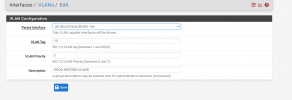







VM Settings + Response


I can not get VLANs to work with pfsense using a 2nd ethernet port to handle VLANs.
Network layout PFSENSE with vlan10 set > Layer 3 Cisco switch with port 4 having vlan and port 8 being reg. Both 4 and 8 go to proxmox via ethernet. ENO4 is port 8 no vlan, ENO3 is vlan port 4.
Vlan is confirmed working when plugging a normal computer directly into port 4. Proxmox will not give a connection over VLAN. can't ping Google, or other internal servers example 192.168.1.1. vlan IP is 192.168.10.1
Let me know if you need more information and what info you need. Yes, proxmox can access the internet normally just not over vlan.
https://prnt.sc/hZC8LfAzYbdw
My network layout is
pfsense main: 192.168.1.0/24
pfsense vlan: 192.168.10.0/24
Pfsense fiberoptic NIC --> 24port Cisco Layer 3 switch
Port 8 --> 192.168.1.0/24 -- > Proxmox ENO4
Port 4 --> 192.168.10.0/24 -- > Proxmox ENO3
Proxmox My company stuff is hosted on 192.168.1.0/24
I am trying to create VMS for another company of mine under vlan 192.168.10.0/24
All my VM's use ubuntu 22.04
I tested with a laptop directly plugged into port 4 of the switch and I get the 192.168.10.0/24 address and it can access internet and other internal resources like I want it to. Proxmox cant for some reason.
Notes: I use static IPs with macaddress programming. I do not use DHCP on my VLANS. only 1 IP address is available for DHCP, 192.168.10.253
Any ideas how to allow some VMs to use 192.168.10.0/24 vlan and some VMs to use 192.168.1.0/24?
Regards,
PFsense, Switch, Proxmox settings:
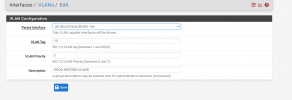







VM Settings + Response


Last edited:

