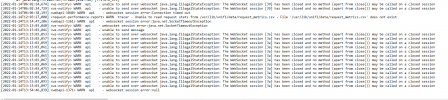Hi!
I currently have the following config for Networks:
If I set PVE Switch port as "trunk", VMs works successfuly in its desired VLANs, but I lose access to the PVE Server management gui.
What do I have to do to define VLAN ID for the PVE server itself?
Thanks in advance.
I currently have the following config for Networks:
Code:
auto lo
iface lo inet loopback
iface enp3s0 inet manual
auto vmbr0
iface vmbr0 inet static
address 192.168.10.20/24
gateway 192.168.10.1
bridge-ports enp3s0
bridge-stp on
bridge-fd 0
bridge-vlan-aware yes
bridge-vids 2-4094If I set PVE Switch port as "trunk", VMs works successfuly in its desired VLANs, but I lose access to the PVE Server management gui.
What do I have to do to define VLAN ID for the PVE server itself?
Thanks in advance.