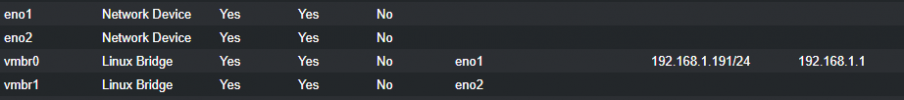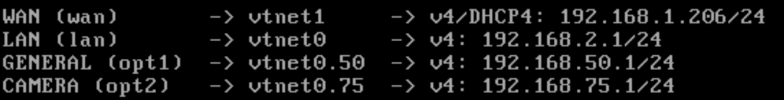Hi, I'm after some help, I've got my pfSense VM setup on Proxmox and is working well. I have a few VM's on Proxmox and want to connect them to a VLAN, this VLAN will be 50. How do I go about setting the VM in Proxmox to connect to the VLAN 50? Should it be a case of going to the VM and selecting Hardware, network device and then assigning the appropriate VLAN tag? When I set the VLAN tag, I find that it then breaks my internet access on my desktop computer and a restart of my Proxmox server then resolves the loss of internet access on my desktop.
My pfSense VM network config consists of VMBR0 - WAN and VMBR1 - LAN, should the VM be set with network device of VMBR1?
My pfSense VM network config consists of VMBR0 - WAN and VMBR1 - LAN, should the VM be set with network device of VMBR1?