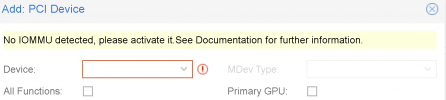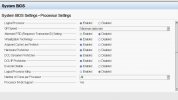Hello,
I try to installation a Truenas on Proxmox, but i try to make PCI passthrough to vm cannot start the vm and give me this message:
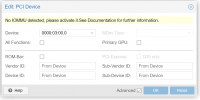
My proxmox is on a server DELL R720XD
I try to give Truenas this card H710 d1 mini (it mode)
and i use to boot Proxmox the lsi 9207-4i4e.
The proxmox is 7.2-4
The settings of VM TrueNas is those:

Am I doing something wrong?
Thank you
/ Stefanos
I try to installation a Truenas on Proxmox, but i try to make PCI passthrough to vm cannot start the vm and give me this message:
and this:TASK ERROR: cannot prepare PCI pass-through, IOMMU not present
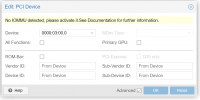
My proxmox is on a server DELL R720XD
I try to give Truenas this card H710 d1 mini (it mode)
and i use to boot Proxmox the lsi 9207-4i4e.
The proxmox is 7.2-4
The settings of VM TrueNas is those:

Am I doing something wrong?
Thank you
/ Stefanos