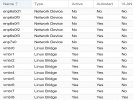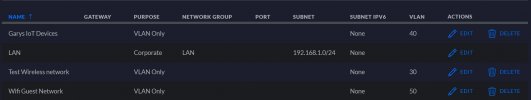Hello
I am trying to have a vm run on the IoT vlan that I have setup. The dhcp and dns are working because the IoT devices are working because I can turn them on and off from my cell phone. When I connect the vm to it. The vm does not get an ip address from the dhcp server setup in proxmox. I connect my cell phone to it and it gets an ip address. I am sure I am not configuring the network correctly on the vm for it to work. I have the network bridge set to vlan aware and even set the vlan tag in proxmox and the vm itself. Is there a guide or something that can help?
Thank you
I am trying to have a vm run on the IoT vlan that I have setup. The dhcp and dns are working because the IoT devices are working because I can turn them on and off from my cell phone. When I connect the vm to it. The vm does not get an ip address from the dhcp server setup in proxmox. I connect my cell phone to it and it gets an ip address. I am sure I am not configuring the network correctly on the vm for it to work. I have the network bridge set to vlan aware and even set the vlan tag in proxmox and the vm itself. Is there a guide or something that can help?
Thank you