Hi folks,
adding a new virtual hard drive to an existing VM

fails in the Proxmox backend with error message
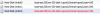
Any idea how to fix this error? Any help is welcome
Thank you very much.
Best regards,
Claus
Report:
adding a new virtual hard drive to an existing VM

fails in the Proxmox backend with error message
Parameter verification failed. (400)
virtio2: hotplug problem - adding drive failed: Invalid parameter 'detect-zeroes'
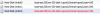
Any idea how to fix this error? Any help is welcome
Thank you very much.
Best regards,
Claus
Report:
qm config 233
bootdisk: virtio0
cores: 4
description: ext%3A 89.146.239.233%0Aint%3A 192.168.58.233%0A
ide2: none,media=cdrom
keyboard: en-us
memory: 8192
name: web01
net0: virtio=52:28:4B:A0:5E:F3,bridge=vmbr0
onboot: 1
ostype: l26
sockets: 1
virtio0: local-ssd:233/vm-233-disk-1.qcow2,format=qcow2,size=10G
virtio1: local-ssd:233/vm-233-disk-2.qcow2,format=qcow2,size=25G
lsblk (on vm)
NAME MAJ:MIN RM SIZE RO TYPE MOUNTPOINT
vda 254:0 0 10G 0 disk
├─vda1 254:1 0 9.6G 0 part /
├─vda2 254:2 0 1K 0 part
└─vda5 254:5 0 466M 0 part [SWAP]
vdb 254:16 0 25G 0 disk
└─vdb1 254:17 0 25G 0 part /.........
sr0 11:0 1 1024M 0 rom
pvesm status
local dir 1 132908400 46467864 86440536 35.46%
local-ssd dir 1 242549120 134780776 95447576 59.04%

