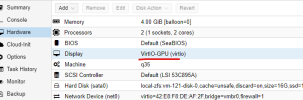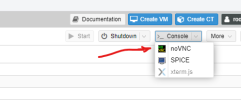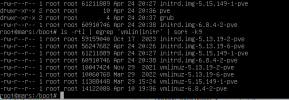Halo,
After ( successfull ) upgrading our ProxMox PVE ( bulleye - bookworm, pve7 to pve8 ) the console of VMs, using the Display type VirtIO-gpu stopped working. When right-clicking the VM and choosing > console not the console opens, but a standard Save AS Windows with the file pve-spice.vv appears on screen.
Anybody experience the same error? Anybody knows how to fix it?
Thanks in advance for any reply
Tanya

After ( successfull ) upgrading our ProxMox PVE ( bulleye - bookworm, pve7 to pve8 ) the console of VMs, using the Display type VirtIO-gpu stopped working. When right-clicking the VM and choosing > console not the console opens, but a standard Save AS Windows with the file pve-spice.vv appears on screen.
Anybody experience the same error? Anybody knows how to fix it?
Thanks in advance for any reply
Tanya