OK. So, I was having some problems with version 8 of PVE. I decided to reinstall the old version 7.4-17. It's the current version 7 ISO floating around BitTorrent, plus the non-subscription repository. Fully updated. (I do have a subscription, but it doesn't work in PVE because it's register on the previous version 8 server.)
I can connect to everything with noVNC. But, it flickers and moves around on my screen, and the window is a bit smaller that it needs to be, and it won't let me adjust it, so I don't like to use it. Also, I do get the VM console window in the PVE GUI.
When I attempt to connect to SPICE, I select the Console button in PVE and SPICE in the drop-down list. The .vv file downloads, and my (Brave) browser opens it. Then I get this:
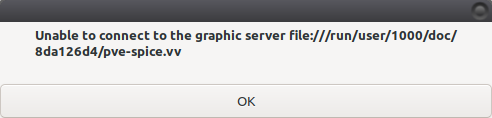
Apparently the message is from virt-viewer because I see its icon in the panel/task bar.
Here is the directory:
I was able to capture a copy of the .vv file:
Here is what shows in the PVE syslog:
There are two certificates that appear in the PVE GUI:


Any ideas why virt-viewer is issuing that message?
Thanks!
I can connect to everything with noVNC. But, it flickers and moves around on my screen, and the window is a bit smaller that it needs to be, and it won't let me adjust it, so I don't like to use it. Also, I do get the VM console window in the PVE GUI.
When I attempt to connect to SPICE, I select the Console button in PVE and SPICE in the drop-down list. The .vv file downloads, and my (Brave) browser opens it. Then I get this:
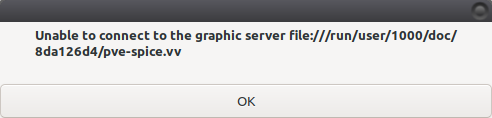
Apparently the message is from virt-viewer because I see its icon in the panel/task bar.
Here is the directory:
ls -lash /run/user/1000/doc/8da126d4
total 0
0 drwx------ 2 dan dan 0 Dec 31 1969 .
0 dr-x------ 2 dan dan 0 Dec 31 1969 ..
I was able to capture a copy of the .vv file:
virt-viewer]
proxy=http://10.0.0.80:3128
delete-this-file=1
release-cursor=Ctrl+Alt+R
host=pvespiceproxy:65410a8a:110:leghorn::4f3deebf83d96787541b948b879a1bd42a99880d
password=<remove>
host-subject=OU=PVE Cluster Node,O=Proxmox Virtual Environment,CN=leghorn.a.a
secure-attention=Ctrl+Alt+Ins
title=VM 110 - bullwinkle
ca=-----BEGIN CERTIFICATE-----<remove>-----END CERTIFICATE-----\n
toggle-fullscreen=Shift+F11
type=spice
tls-port=61001
Here is what shows in the PVE syslog:
Oct 31 11:42:28 leghorn QEMU[15859]: kvm: warning: Spice: error:14094418:SSL routines:ssl3_read_bytes:tlsv1 alert unknown ca
Oct 31 11:42:28 leghorn QEMU[15859]: kvm: warning: Spice: red-stream.c:542:red_stream_ssl_accept: SSL_accept failed, error=1
Oct 31 11:42:28 leghorn spiceproxy[1619]: problem with client ::ffff:10.0.0.3; Connection reset by peerThere are two certificates that appear in the PVE GUI:


Any ideas why virt-viewer is issuing that message?
Thanks!

