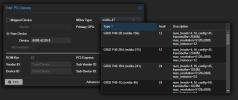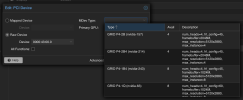Good evening, I have an issue with the Tesla P4 and vGPU. I managed to install the driver and by selecting the mdev profiles, I succeeded in passing the graphics card to both Windows and Ubuntu. The main problem is that on various profiles, the graphics card is recognized as a Tesla P40. What procedure should I follow to change the GPU?
root@pve:~# nvidia-smi vgpu
Wed Mar 13 19:00:37 2024
+-----------------------------------------------------------------------------+
| NVIDIA-SMI 535.104.06 Driver Version: 535.104.06 |
|---------------------------------+------------------------------+------------+
| GPU Name | Bus-Id | GPU-Util |
| vGPU ID Name | VM ID VM Name | vGPU-Util |
|=================================+==============================+============|
| 0 Tesla P4 | 00000000:42:00.0 | 0% |
+---------------------------------+------------------------------+------------+
root@pve:~# mdevctl types
0000:42:00.0
nvidia-156
Available instances: 12
Device API: vfio-pci
Name: GRID P40-2B
Description: num_heads=4, frl_config=45, framebuffer=2048M, max_resolution=5120x2880, max_instance=12
nvidia-215
Available instances: 12
Device API: vfio-pci
Name: GRID P40-2B4
Description: num_heads=4, frl_config=45, framebuffer=2048M, max_resolution=5120x2880, max_instance=12
nvidia-241
Available instances: 24
Device API: vfio-pci
Name: GRID P40-1B4
Description: num_heads=4, frl_config=45, framebuffer=1024M, max_resolution=5120x2880, max_instance=24
nvidia-46
Available instances: 24
Device API: vfio-pci
Name: GRID P40-1Q
Description: num_heads=4, frl_config=60, framebuffer=1024M, max_resolution=5120x2880, max_instance=24
nvidia-47
Available instances: 12
Device API: vfio-pci
Name: GRID P40-2Q
Description: num_heads=4, frl_config=60, framebuffer=2048M, max_resolution=7680x4320, max_instance=12
nvidia-48
Available instances: 8
Device API: vfio-pci
Name: GRID P40-3Q
Description: num_heads=4, frl_config=60, framebuffer=3072M, max_resolution=7680x4320, max_instance=8
nvidia-49
Available instances: 6
Device API: vfio-pci
Name: GRID P40-4Q
Description: num_heads=4, frl_config=60, framebuffer=4096M, max_resolution=7680x4320, max_instance=6
nvidia-50
Available instances: 4
Device API: vfio-pci
Name: GRID P40-6Q
Description: num_heads=4, frl_config=60, framebuffer=6144M, max_resolution=7680x4320, max_instance=4
nvidia-51
Available instances: 3
Device API: vfio-pci
Name: GRID P40-8Q
Description: num_heads=4, frl_config=60, framebuffer=8192M, max_resolution=7680x4320, max_instance=3
nvidia-52
Available instances: 2
Device API: vfio-pci
Name: GRID P40-12Q
Description: num_heads=4, frl_config=60, framebuffer=12288M, max_resolution=7680x4320, max_instance=2
nvidia-53
Available instances: 1
Device API: vfio-pci
Name: GRID P40-24Q
Description: num_heads=4, frl_config=60, framebuffer=24576M, max_resolution=7680x4320, max_instance=1
nvidia-54
Available instances: 24
Device API: vfio-pci
Name: GRID P40-1A
Description: num_heads=1, frl_config=60, framebuffer=1024M, max_resolution=1280x1024, max_instance=24
nvidia-55
Available instances: 12
Device API: vfio-pci
Name: GRID P40-2A
Description: num_heads=1, frl_config=60, framebuffer=2048M, max_resolution=1280x1024, max_instance=12
nvidia-56
Available instances: 8
Device API: vfio-pci
Name: GRID P40-3A
Description: num_heads=1, frl_config=60, framebuffer=3072M, max_resolution=1280x1024, max_instance=8
nvidia-57
Available instances: 6
Device API: vfio-pci
Name: GRID P40-4A
Description: num_heads=1, frl_config=60, framebuffer=4096M, max_resolution=1280x1024, max_instance=6
nvidia-58
Available instances: 4
Device API: vfio-pci
Name: GRID P40-6A
Description: num_heads=1, frl_config=60, framebuffer=6144M, max_resolution=1280x1024, max_instance=4
nvidia-59
Available instances: 3
Device API: vfio-pci
Name: GRID P40-8A
Description: num_heads=1, frl_config=60, framebuffer=8192M, max_resolution=1280x1024, max_instance=3
nvidia-60
Available instances: 2
Device API: vfio-pci
Name: GRID P40-12A
Description: num_heads=1, frl_config=60, framebuffer=12288M, max_resolution=1280x1024, max_instance=2
nvidia-61
Available instances: 1
Device API: vfio-pci
Name: GRID P40-24A
Description: num_heads=1, frl_config=60, framebuffer=24576M, max_resolution=1280x1024, max_instance=1
nvidia-62
Available instances: 24
Device API: vfio-pci
Name: GRID P40-1B
Description: num_heads=4, frl_config=45, framebuffer=1024M, max_resolution=5120x2880, max_instance=24
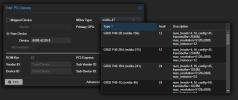
root@pve:~# nvidia-smi vgpu
Wed Mar 13 19:00:37 2024
+-----------------------------------------------------------------------------+
| NVIDIA-SMI 535.104.06 Driver Version: 535.104.06 |
|---------------------------------+------------------------------+------------+
| GPU Name | Bus-Id | GPU-Util |
| vGPU ID Name | VM ID VM Name | vGPU-Util |
|=================================+==============================+============|
| 0 Tesla P4 | 00000000:42:00.0 | 0% |
+---------------------------------+------------------------------+------------+
root@pve:~# mdevctl types
0000:42:00.0
nvidia-156
Available instances: 12
Device API: vfio-pci
Name: GRID P40-2B
Description: num_heads=4, frl_config=45, framebuffer=2048M, max_resolution=5120x2880, max_instance=12
nvidia-215
Available instances: 12
Device API: vfio-pci
Name: GRID P40-2B4
Description: num_heads=4, frl_config=45, framebuffer=2048M, max_resolution=5120x2880, max_instance=12
nvidia-241
Available instances: 24
Device API: vfio-pci
Name: GRID P40-1B4
Description: num_heads=4, frl_config=45, framebuffer=1024M, max_resolution=5120x2880, max_instance=24
nvidia-46
Available instances: 24
Device API: vfio-pci
Name: GRID P40-1Q
Description: num_heads=4, frl_config=60, framebuffer=1024M, max_resolution=5120x2880, max_instance=24
nvidia-47
Available instances: 12
Device API: vfio-pci
Name: GRID P40-2Q
Description: num_heads=4, frl_config=60, framebuffer=2048M, max_resolution=7680x4320, max_instance=12
nvidia-48
Available instances: 8
Device API: vfio-pci
Name: GRID P40-3Q
Description: num_heads=4, frl_config=60, framebuffer=3072M, max_resolution=7680x4320, max_instance=8
nvidia-49
Available instances: 6
Device API: vfio-pci
Name: GRID P40-4Q
Description: num_heads=4, frl_config=60, framebuffer=4096M, max_resolution=7680x4320, max_instance=6
nvidia-50
Available instances: 4
Device API: vfio-pci
Name: GRID P40-6Q
Description: num_heads=4, frl_config=60, framebuffer=6144M, max_resolution=7680x4320, max_instance=4
nvidia-51
Available instances: 3
Device API: vfio-pci
Name: GRID P40-8Q
Description: num_heads=4, frl_config=60, framebuffer=8192M, max_resolution=7680x4320, max_instance=3
nvidia-52
Available instances: 2
Device API: vfio-pci
Name: GRID P40-12Q
Description: num_heads=4, frl_config=60, framebuffer=12288M, max_resolution=7680x4320, max_instance=2
nvidia-53
Available instances: 1
Device API: vfio-pci
Name: GRID P40-24Q
Description: num_heads=4, frl_config=60, framebuffer=24576M, max_resolution=7680x4320, max_instance=1
nvidia-54
Available instances: 24
Device API: vfio-pci
Name: GRID P40-1A
Description: num_heads=1, frl_config=60, framebuffer=1024M, max_resolution=1280x1024, max_instance=24
nvidia-55
Available instances: 12
Device API: vfio-pci
Name: GRID P40-2A
Description: num_heads=1, frl_config=60, framebuffer=2048M, max_resolution=1280x1024, max_instance=12
nvidia-56
Available instances: 8
Device API: vfio-pci
Name: GRID P40-3A
Description: num_heads=1, frl_config=60, framebuffer=3072M, max_resolution=1280x1024, max_instance=8
nvidia-57
Available instances: 6
Device API: vfio-pci
Name: GRID P40-4A
Description: num_heads=1, frl_config=60, framebuffer=4096M, max_resolution=1280x1024, max_instance=6
nvidia-58
Available instances: 4
Device API: vfio-pci
Name: GRID P40-6A
Description: num_heads=1, frl_config=60, framebuffer=6144M, max_resolution=1280x1024, max_instance=4
nvidia-59
Available instances: 3
Device API: vfio-pci
Name: GRID P40-8A
Description: num_heads=1, frl_config=60, framebuffer=8192M, max_resolution=1280x1024, max_instance=3
nvidia-60
Available instances: 2
Device API: vfio-pci
Name: GRID P40-12A
Description: num_heads=1, frl_config=60, framebuffer=12288M, max_resolution=1280x1024, max_instance=2
nvidia-61
Available instances: 1
Device API: vfio-pci
Name: GRID P40-24A
Description: num_heads=1, frl_config=60, framebuffer=24576M, max_resolution=1280x1024, max_instance=1
nvidia-62
Available instances: 24
Device API: vfio-pci
Name: GRID P40-1B
Description: num_heads=4, frl_config=45, framebuffer=1024M, max_resolution=5120x2880, max_instance=24