Guten Abend zusammen,
nachdem ich eine Festplatte vor dem "ordentlichen " Entfernen aus meinem System ausgebaut habe bekomm ich nun beim Boot Vorgang
eine Fehlermeldeung das er die Betreffende Disk nicht finden kann, was natürlich den Boot Vorgang unnötig in die Länge zieht.
Via GUI lässt sich der Quirulant identfizieren aber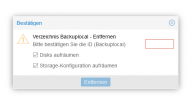 nicht entfernen
nicht entfernen
Wie komm ich aus der Nummer den nun wieder raus?

nachdem ich eine Festplatte vor dem "ordentlichen " Entfernen aus meinem System ausgebaut habe bekomm ich nun beim Boot Vorgang
eine Fehlermeldeung das er die Betreffende Disk nicht finden kann, was natürlich den Boot Vorgang unnötig in die Länge zieht.
Via GUI lässt sich der Quirulant identfizieren aber
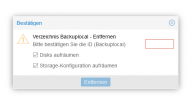 nicht entfernen
nicht entfernenWie komm ich aus der Nummer den nun wieder raus?


