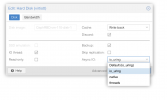I managed to get Big Sur up and running on Proxmox v7, and while I'm getting acceptable results on CPU and GPU benchmarks, the SSD and overall performance is just terrible. For example if I play a 4K movie file everything becomes very sluggish, cursor lag gets so bad I can barely click on buttons. 4K playback from Youtube doesn't affect the system in this way, but there is a problem with Realtek network controller which is stuck at 10Mbit, and I had that problem earlier on hackintosh install so it might be a hardware problem.
My setup:
Ryzen 2700X, Gigabyte Aorus M B450, 32GB g.skill 3200mhz RAM, Sapphire RX 580 8gb
Here is what I did:
- installed Proxmox and then Big Sur VM on same Samsung 970 Evo NVMe SSD (chose xfs as file system)
- setup GPU passthrough (blacklisted Radeon drivers, set display to none)
- USB passthrough working but cursor very laggy (Logitech unifying receiver), regardless if I passthrough device or port. Then I passed through the whole USB3.0 controller PCIE device, also works but lag is the same. Can't tell if keyboard is actually laggy, it feels only the mouse is the issue
- Set CPU cores to 16 (either 2 sockets / 8 cores or 1 socket / 16 cores, results are the same). CPU type is Penryn.
- Set VM RAM to 30Gb, if I set it to max 32Gb VM won't start
On Geekbench 5 I get around 950 single core speed and 6200 multi-core, while on the same system with a bare-metal hackintosh install I was getting 1070 single and 7000 multi-core. GPU Compute score is around 35000 which is also 10-15% lower than expected, but this is not important for me.
With Novabench I noticed that something is wrong with SSD - I got around 200MBs write and 4000MBs read on first test, then every other test was much worse - down to 100MBs write and 300MBs read. I didn't test USB speeds with any tool but copying a 8GB from a USB stick file felt fast as expected.
I'm guessing there is something wrong with PCIE or even with my MBO, but is there a way to test this or some settings I should do in Proxmox?
-----
Here is my full config:
.../qemu-server/100.conf
/etc/default/grub:
/etc/modprobe.d/blacklist.conf:
blacklist radeon
blacklist amdgpu
/etc/modules:
vfio
vfio_iommu_type1
vfio_pci
vfio_virqfd
/etc/modprobe.d/vfio.conf:
options vfio-pci ids=1002:67df,1002:aaf0 disable_vga=1
MBO settings:
SVM Mode is on, CSM (legacy boot) is off
My setup:
Ryzen 2700X, Gigabyte Aorus M B450, 32GB g.skill 3200mhz RAM, Sapphire RX 580 8gb
Here is what I did:
- installed Proxmox and then Big Sur VM on same Samsung 970 Evo NVMe SSD (chose xfs as file system)
- setup GPU passthrough (blacklisted Radeon drivers, set display to none)
- USB passthrough working but cursor very laggy (Logitech unifying receiver), regardless if I passthrough device or port. Then I passed through the whole USB3.0 controller PCIE device, also works but lag is the same. Can't tell if keyboard is actually laggy, it feels only the mouse is the issue
- Set CPU cores to 16 (either 2 sockets / 8 cores or 1 socket / 16 cores, results are the same). CPU type is Penryn.
- Set VM RAM to 30Gb, if I set it to max 32Gb VM won't start
On Geekbench 5 I get around 950 single core speed and 6200 multi-core, while on the same system with a bare-metal hackintosh install I was getting 1070 single and 7000 multi-core. GPU Compute score is around 35000 which is also 10-15% lower than expected, but this is not important for me.
With Novabench I noticed that something is wrong with SSD - I got around 200MBs write and 4000MBs read on first test, then every other test was much worse - down to 100MBs write and 300MBs read. I didn't test USB speeds with any tool but copying a 8GB from a USB stick file felt fast as expected.
I'm guessing there is something wrong with PCIE or even with my MBO, but is there a way to test this or some settings I should do in Proxmox?
-----
Here is my full config:
.../qemu-server/100.conf
args: -device isa-applesmc,osk="ourhardworkbythesewordsguardedpleasedontsteal(c)AppleComputerInc" -smbios type=2 -device usb-kbd,bus=ehci.0,port=2 -cpu Penryn,kvm=on,vendor=GenuineIntel,+kvm_pv_unhalt,+kvm_pv_eoi,+hypervisor,+invtsc,+pcid,+ssse3,+sse4.2,+popcnt,+avx,+avx2,+aes,+fma,+fma4,+bmi1,+bmi2,+xsave,+xsaveopt,check
bios: ovmf
boot: order=virtio0
cores: 8
cpu: Penryn
efidisk0: local-lvm:vm-100-disk-1,size=4M
hostpci0: 0000:07:00,pcie=1,x-vga=1
hostpci1: 0000:08:00,pcie=1
hotplug: usb
machine: q35
memory: 30720
name: MacOSBigSur
net0: vmxnet3=BE:EF:97:E2:DE:AB,bridge=vmbr0,firewall=1
numa: 0
ostype: other
scsihw: virtio-scsi-pci
smbios1: uuid=e927b933-74c3-44bd-9354-e0475bd08a63
sockets: 2
vga: none
virtio0: local-lvm:vm-100-disk-0,cache=unsafe,iothread=1,size=640G
vmgenid: 88fcd323-5ecf-48e5-bb2d-fabf1f5e67d3/etc/default/grub:
GRUB_CMDLINE_LINUX_DEFAULT="quiet iommu=pt amd_iommu=on video=efifb:off"/etc/modprobe.d/blacklist.conf:
blacklist radeon
blacklist amdgpu
/etc/modules:
vfio
vfio_iommu_type1
vfio_pci
vfio_virqfd
/etc/modprobe.d/vfio.conf:
options vfio-pci ids=1002:67df,1002:aaf0 disable_vga=1
MBO settings:
SVM Mode is on, CSM (legacy boot) is off
Last edited: