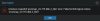Hi,
ich habe ein Problem: Ich habe virtuelle Festplatten eines Containers gelöscht und ersetzt. Jetzt habe ich verwaiste Snapshots, welche ich nicht löschen kann. In der GUI sehe ich sie noch, genauso wenn ich in der Shell lvs eingebe. Wie kann ich diese restlos löschen?
Grüße
Stefan
ich habe ein Problem: Ich habe virtuelle Festplatten eines Containers gelöscht und ersetzt. Jetzt habe ich verwaiste Snapshots, welche ich nicht löschen kann. In der GUI sehe ich sie noch, genauso wenn ich in der Shell lvs eingebe. Wie kann ich diese restlos löschen?
Grüße
Stefan