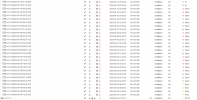Hi,
I do get
an do not understand how to fix this.
Likely something happened, when the storage was full.
Here comes the log of the verify task.
I do get
Code:
Datastore: nas0
Verification failed on these snapshots/groups:
vm/113/2023-04-22T02:25:46Z
vm/113/2023-04-22T01:08:44Z
vm/113/2023-04-21T22:26:17Z
vm/113/2023-04-21T20:25:32Z
vm/113/2023-04-21T18:25:38Z
vm/113/2023-04-21T16:25:25Z
vm/113/2023-04-21T14:25:45Z
vm/113/2023-04-21T12:25:38Z
vm/113/2023-04-21T10:25:36Z
vm/113/2023-04-21T08:25:42Z
vm/113/2023-04-21T06:25:47Z
vm/113/2023-04-21T04:25:55Zan do not understand how to fix this.
Likely something happened, when the storage was full.
Here comes the log of the verify task.