A fresh install today of PVE 9 with updates installed (no subscription yet), and I am unable to create a container based on Debian 13. Everything I found mentions a variant of this error has been fixed 8 days ago.
Is this another known issue? Is there a solution? Thank you!
The system has been updated prior to attempting this.
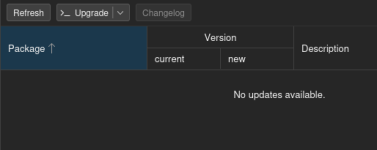
1. Download the CT Template
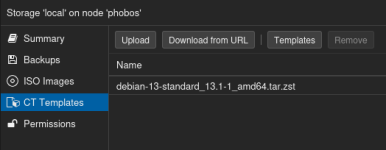
2. Create a new container
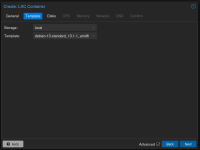
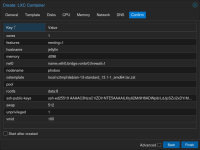
3. Receive Error

Is this another known issue? Is there a solution? Thank you!
The system has been updated prior to attempting this.
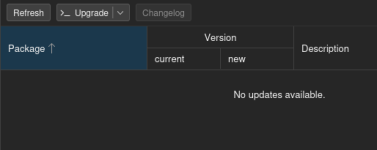
1. Download the CT Template
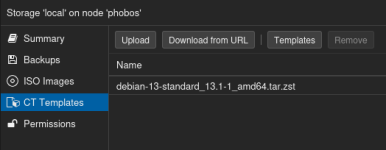
2. Create a new container
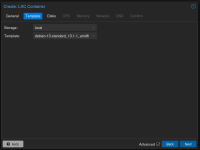
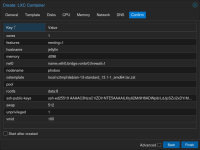
3. Receive Error

Code:
extracting archive '/var/lib/vz/template/cache/debian-13-standard_13.1-1_amd64.tar.zst'
Total bytes read: 545423360 (521MiB, 167MiB/s)
TASK ERROR: unable to create CT 100 - unsupported debian version '13.1'
