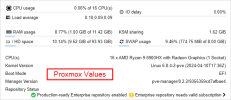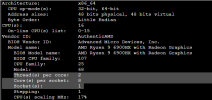Hello everyone,
I have the following CPU:
AMD Ryzen 9 6900HX processor (8C/16T, 3.8GHz up to 4.9GHz)
So it should be possible to select 16 vCPUs in the settings of the VM with 8 cores, since 1vCPU=1 thread.
But I can only select 8vCPUs with 8 cores, why is that?
And I have tried numerous workarounds in the meantime.
1) NUMA on, NUMA off.
2) I manually adjusted the config in Proxmox using the console and the command nano /etc/pve/qemu-server/100.conf and manually set the vCPUS to 16. After that I could no longer start the VM with Windows and only received error messages
3) Checked BIOS config
4) Display the config in Proxmox Terminal using lscpu. There, threads per core are correctly shown as 2
5) Changed CPU type to "host" in the VM config
6) Probably further checks.
In any case, I can't find the error and don't understand how I can now configure Proxmox or the VMs correctly so that I can properly distribute my performance to the respective VMs
Please help!
Thank you in advance!
greetz
I have the following CPU:
AMD Ryzen 9 6900HX processor (8C/16T, 3.8GHz up to 4.9GHz)
So it should be possible to select 16 vCPUs in the settings of the VM with 8 cores, since 1vCPU=1 thread.
But I can only select 8vCPUs with 8 cores, why is that?
And I have tried numerous workarounds in the meantime.
1) NUMA on, NUMA off.
2) I manually adjusted the config in Proxmox using the console and the command nano /etc/pve/qemu-server/100.conf and manually set the vCPUS to 16. After that I could no longer start the VM with Windows and only received error messages
3) Checked BIOS config
4) Display the config in Proxmox Terminal using lscpu. There, threads per core are correctly shown as 2
5) Changed CPU type to "host" in the VM config
6) Probably further checks.
In any case, I can't find the error and don't understand how I can now configure Proxmox or the VMs correctly so that I can properly distribute my performance to the respective VMs
Please help!
Thank you in advance!
greetz