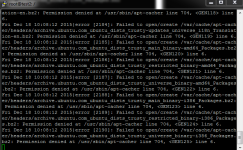Hi,
I am experiencing a problem restoring a backup of OpenVZ container from v3.4 to v4.1 lxc.
The restore completed without any errors, I then reconfigure the network and the container comes online as expected. When I look into the services, e.g. apt-cacher , I see errors listed that specify that the container has a write / access permission problem.
I have read through all the posts and I don't see any similar errors anywhere. I even tried the apparmor "fix" by disabling it on the host with no success and also adding the lxc.aa_profile = unconfined line to the lxc config file as below.
Logs from the server as follows:
I have kept the server on both the v3.4 and the v4.1 hosts. On the v4.1 I get this error, on the v3.4 I get no errors.
Can you please assist in finding this problem? Please also advise on what other information is required to assist. I posted what I thought was relevant.
I am experiencing a problem restoring a backup of OpenVZ container from v3.4 to v4.1 lxc.
The restore completed without any errors, I then reconfigure the network and the container comes online as expected. When I look into the services, e.g. apt-cacher , I see errors listed that specify that the container has a write / access permission problem.
I have read through all the posts and I don't see any similar errors anywhere. I even tried the apparmor "fix" by disabling it on the host with no success and also adding the lxc.aa_profile = unconfined line to the lxc config file as below.
Code:
arch: amd64
cpulimit: 1
cpuunits: 1024
hostname: cache.server
memory: 512
nameserver: 192.168.1.6
net0: bridge=vmbr1,hwaddr=02:81:AF:7B:38:33,ip=dhcp,name=eth0,tag=1,type=veth
onboot: 0
ostype: ubuntu
rootfs: nfs-storage:103/vm-103-disk-1.raw,size=20G
searchdomain: server.local
swap: 1024
lxc.aa_profile = unconfinedLogs from the server as follows:
Code:
Thu Dec 17 13:48:08 2015|error [2360]: Failed to open/create /var/cache/apt-cacher/headers/security.ubuntu.com_ubuntu_dists_trusty-security_universe_binary-amd64_Packages.bz2: Permission denied at /usr/sbin/apt-cacher line 704, <GEN85> line 12.
Thu Dec 17 13:48:08 2015|error [2361]: Failed to open/create /var/cache/apt-cacher/headers/security.ubuntu.com_ubuntu_dists_trusty-security_main_binary-i386_Packages.bz2: Permission denied at /usr/sbin/apt-cacher line 704, <GEN86> line 12.
Thu Dec 17 13:48:08 2015|error [2362]: Failed to open/create /var/cache/apt-cacher/headers/security.ubuntu.com_ubuntu_dists_trusty-security_universe_binary-i386_Packages.bz2: Permission denied at /usr/sbin/apt-cacher line 704, <GEN87> line 11.
Thu Dec 17 13:48:09 2015|error [2356]: Failed to open/create /var/cache/apt-cacher/packages/archive.canonical.com_ubuntu_dists_trusty_Release.gpg for return: Permission denied at /usr/sbin/apt-cacher line 713, <GEN81> line 11.
Thu Dec 17 13:48:09 2015|error [2364]: Failed to open/create /var/cache/apt-cacher/packages/archive.canonical.com_ubuntu_dists_trusty_Release for return: Permission denied at /usr/sbin/apt-cacher line 713, <GEN89> line 7.I have kept the server on both the v3.4 and the v4.1 hosts. On the v4.1 I get this error, on the v3.4 I get no errors.
Can you please assist in finding this problem? Please also advise on what other information is required to assist. I posted what I thought was relevant.