Hi,
I have attached a drive to one of my hosts (VM4), and formatted it ext4, and mounted to /mnt/external

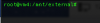
I also added this to the storage

and enabled all the options

Now I can see it from all the hosts

And even backups seem to be working fine, in all the 3 hosts



My question is, if I reformat one of the hosts, (in order to do a clean version update to 5.2), how can I make sure I will be able to see these backups when I can not see the content across the hosts now?
I other words, I can see the content of /mnt/external from each one of the hosts, via console, but I can not see the files of the other hosts..

If I have done something wrong, I am ok with starting over, just need to make sure I can see ALL the lzo files so I can restore the VMs in the NEWLY installed hosts after installing fresh the new version.
I have attached a drive to one of my hosts (VM4), and formatted it ext4, and mounted to /mnt/external

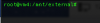
I also added this to the storage

and enabled all the options

Now I can see it from all the hosts

And even backups seem to be working fine, in all the 3 hosts



My question is, if I reformat one of the hosts, (in order to do a clean version update to 5.2), how can I make sure I will be able to see these backups when I can not see the content across the hosts now?
I other words, I can see the content of /mnt/external from each one of the hosts, via console, but I can not see the files of the other hosts..

If I have done something wrong, I am ok with starting over, just need to make sure I can see ALL the lzo files so I can restore the VMs in the NEWLY installed hosts after installing fresh the new version.














