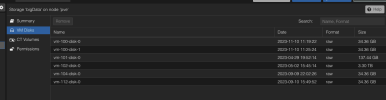root@pve:~# lvdisplay
--- Logical volume ---
LV Name data
VG Name pve
LV UUID FgW31E-N4dn-ItL7-flcQ-0esd-AM4c-c6Lq2i
LV Write Access read/write
LV Creation host, time proxmox, 2023-11-08 10:47:57 +0100
LV Pool metadata data_tmeta
LV Pool data data_tdata
LV Status available
# open 0
LV Size 337.86 GiB
Allocated pool data 0.00%
Allocated metadata 0.50%
Current LE 86493
Segments 1
Allocation inherit
Read ahead sectors auto
- currently set to 256
Block device 253:9
--- Logical volume ---
LV Path /dev/pve/swap
LV Name swap
VG Name pve
LV UUID 3Uwylu-BccP-96tl-RvDs-qWPp-FnpX-NO0ai6
LV Write Access read/write
LV Creation host, time proxmox, 2023-11-08 10:47:42 +0100
LV Status available
# open 2
LV Size 8.00 GiB
Current LE 2048
Segments 1
Allocation inherit
Read ahead sectors auto
- currently set to 256
Block device 253:0
--- Logical volume ---
LV Path /dev/pve/root
LV Name root
VG Name pve
LV UUID PL1DzK-D3s2-jR35-JUVS-b7te-1HGA-tWEyRw
LV Write Access read/write
LV Creation host, time proxmox, 2023-11-08 10:47:42 +0100
LV Status available
# open 1
LV Size 96.00 GiB
Current LE 24576
Segments 1
Allocation inherit
Read ahead sectors auto
- currently set to 256
Block device 253:1
--- Logical volume ---
LV Path /dev/bigData/vm-101-disk-0
LV Name vm-101-disk-0
VG Name bigData
LV UUID YG1ABF-neuW-nHWI-VVR9-TqRp-g3yM-20bdcd
LV Write Access read/write
LV Creation host, time pve, 2023-04-29 19:52:14 +0200
LV Status available
# open 0
LV Size 128.00 GiB
Current LE 32768
Segments 2
Allocation inherit
Read ahead sectors auto
- currently set to 256
Block device 253:5
--- Logical volume ---
LV Path /dev/bigData/vm-102-disk-0
LV Name vm-102-disk-0
VG Name bigData
LV UUID XfogHO-NJ0k-jpk1-CODd-ca09-Qvau-xw58cy
LV Write Access read/write
LV Creation host, time pve, 2023-05-02 15:45:14 +0200
LV Status available
# open 0
LV Size 3.00 TiB
Current LE 786432
Segments 1
Allocation inherit
Read ahead sectors auto
- currently set to 256
Block device 253:6
--- Logical volume ---
LV Path /dev/bigData/vm-104-disk-0
LV Name vm-104-disk-0
VG Name bigData
LV UUID AZLtLq-NSl3-1dOA-vegB-2YTb-AHem-7AmdTN
LV Write Access read/write
LV Creation host, time pve, 2023-09-09 22:02:26 +0200
LV Status available
# open 0
LV Size 32.00 GiB
Current LE 8192
Segments 1
Allocation inherit
Read ahead sectors auto
- currently set to 256
Block device 253:7
--- Logical volume ---
LV Path /dev/bigData/vm-112-disk-0
LV Name vm-112-disk-0
VG Name bigData
LV UUID Ie4GlG-E6Dv-ZOFo-nwMv-EMi9-lxy2-cqiHwX
LV Write Access read/write
LV Creation host, time pve, 2023-09-10 15:49:52 +0200
LV Status NOT available
LV Size 32.00 GiB
Current LE 8192
Segments 1
Allocation inherit
Read ahead sectors auto
--- Logical volume ---
LV Path /dev/bigData/vm-100-disk-0
LV Name vm-100-disk-0
VG Name bigData
LV UUID E1f3jC-cpZO-BHdX-7aUM-kg0x-Mi2I-h7lLPA
LV Write Access read/write
LV Creation host, time pve, 2023-11-10 11:19:22 +0100
LV Status available
# open 0
LV Size 32.00 GiB
Current LE 8192
Segments 1
Allocation inherit
Read ahead sectors auto
- currently set to 256
Block device 253:4
--- Logical volume ---
LV Path /dev/bigData/vm-100-disk-1
LV Name vm-100-disk-1
VG Name bigData
LV UUID 9PULko-Wik8-gzEl-axXw-gcp7-abST-AuNJnI
LV Write Access read/write
LV Creation host, time pve, 2023-11-10 11:25:24 +0100
LV Status available
# open 0
LV Size 32.00 GiB
Current LE 8192
Segments 1
Allocation inherit
Read ahead sectors auto
- currently set to 256
Block device 253:8