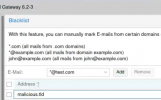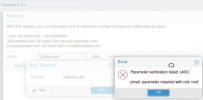Hi,
I've noticed that the user blacklist for wildcard domain does not work in the last version of PMG.
My setup :
Domain A need to block a spam domain.
The user go to "User blacklist" put *@legitdomain.tld and add then the malicious domain.
This used to work in previous PMG version but it is not available in 6.4.4, now the E-mail fild is outlined in red.
We were using this king of blacklist to avoid blocking a domain in the global settings.
Anyone found a fix for this ?
Regards
I've noticed that the user blacklist for wildcard domain does not work in the last version of PMG.
My setup :
Domain A need to block a spam domain.
The user go to "User blacklist" put *@legitdomain.tld and add then the malicious domain.
This used to work in previous PMG version but it is not available in 6.4.4, now the E-mail fild is outlined in red.
We were using this king of blacklist to avoid blocking a domain in the global settings.
Anyone found a fix for this ?
Regards