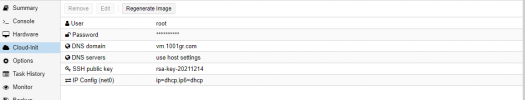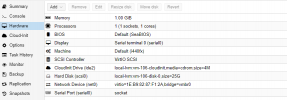Hello friends,
I have configured NAT Port for Proxmox and have access to Proxmox from another device using Public IP. But when creating the VM and then setting the control panel as web hosting on the VM the web cannot run. Every time I go to the web, it goes to Proxmox's login page. Looks like the network cannot enter the virtual machine. My home network only has exactly 1 Public IP for the whole server I don't know if it's the fault of the wrong network configuration?
I don't know if it's the fault of the wrong network configuration?
I configure Cloud-init IPv4 as LAN IP
I don't know if there is a way to use 1 IP for the whole VPS but each VM runs a separate port? Like a web server, the VM runs on ports 443, 80,... The VPN server has port 54321,...
I thought about using hostname for each VM in Proxmox to be able to connect to the VM via Hostname without buying more static IP for the server but when accessing vm.1001gr.com it will show the login page of Proxmox. Does anyone have any documents? Or do I have to rent a static IP for each VM? The place where I rent a static IP is very expensive ~$7/1 static IP
I disabled VM Firewall
Thanks everyone
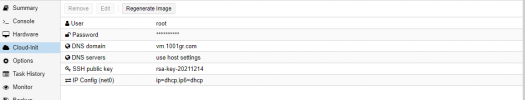
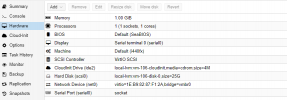
I have configured NAT Port for Proxmox and have access to Proxmox from another device using Public IP. But when creating the VM and then setting the control panel as web hosting on the VM the web cannot run. Every time I go to the web, it goes to Proxmox's login page. Looks like the network cannot enter the virtual machine. My home network only has exactly 1 Public IP for the whole server
I configure Cloud-init IPv4 as LAN IP
I don't know if there is a way to use 1 IP for the whole VPS but each VM runs a separate port? Like a web server, the VM runs on ports 443, 80,... The VPN server has port 54321,...
I thought about using hostname for each VM in Proxmox to be able to connect to the VM via Hostname without buying more static IP for the server but when accessing vm.1001gr.com it will show the login page of Proxmox. Does anyone have any documents? Or do I have to rent a static IP for each VM? The place where I rent a static IP is very expensive ~$7/1 static IP
I disabled VM Firewall
Thanks everyone