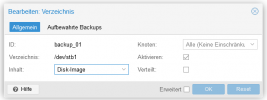Hallo Zusammen,
ich möchte testweise einen USB-Stick einbinden um ein paar Datensicherungen zu machen.
Unter Disks wird der USB-Stick auch korrekt mit seinen ~123GB angezeigt:
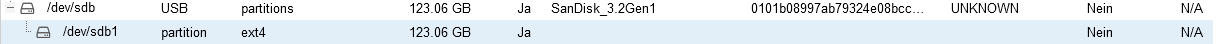
Wenn ich ihn nun unter Storage hinzufüge, zeigt er mir aber nur 8,3GB an:
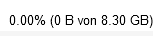
Hinzugefügt habe ich ihn so:
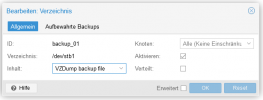
Was mache ich falsch?
Grüße
ich möchte testweise einen USB-Stick einbinden um ein paar Datensicherungen zu machen.
Unter Disks wird der USB-Stick auch korrekt mit seinen ~123GB angezeigt:
Wenn ich ihn nun unter Storage hinzufüge, zeigt er mir aber nur 8,3GB an:
Hinzugefügt habe ich ihn so:
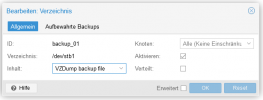
Was mache ich falsch?
Grüße