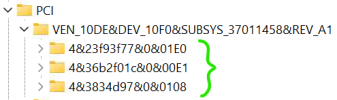Hi,
I have a bizzare issue. I set up proxmox with 2 vm (win 10 and xpenology). I managed to passtrough gpu (gtx 750 ti). Everythings seemed fine until I plug my microsoft keyboard (N9Z-00017) and pass it trough. It was hold 10 second before shut it self down and I go to Device Manager and uncheck "Allow the computer to turn off this device to save power" option. When I do that keyboard works fine but hdmi audio starts crackling and video starts stuttering.
Why is this happennig and what can I do about it?
I have a bizzare issue. I set up proxmox with 2 vm (win 10 and xpenology). I managed to passtrough gpu (gtx 750 ti). Everythings seemed fine until I plug my microsoft keyboard (N9Z-00017) and pass it trough. It was hold 10 second before shut it self down and I go to Device Manager and uncheck "Allow the computer to turn off this device to save power" option. When I do that keyboard works fine but hdmi audio starts crackling and video starts stuttering.
Why is this happennig and what can I do about it?
Last edited: