Hello everyone,
I installed PBS on the same physical server as my PVE.
Since 10 days, my PVE is crashing and I must make hard reboot to make it alive again.
Today, crashed again, I decided to investigate. I was looking after the internal disks (2 SSD ! SMART tests are passed without problems).
After that, I look on 2 USB disks connected to my server. One of them is used as a datastore for PBS. ZFS is used on a 4 TB USB disk. This disk appears as "DEGRADED".
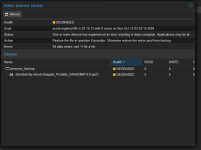
My problem is that I would like to stop my PBS instance and I cannot see how to do it.
What is the right procedure for ejecting that drive ?
What I plan to do (but I would like to have expert advice) :
1) Stop PBS (how ?)
2) Make backup job as inactive from PVE
3) Delete the datastore used by PBS
4) Eject the USB disk
Any advice may be great ! Thanks by advance.
I installed PBS on the same physical server as my PVE.
Since 10 days, my PVE is crashing and I must make hard reboot to make it alive again.
Today, crashed again, I decided to investigate. I was looking after the internal disks (2 SSD ! SMART tests are passed without problems).
After that, I look on 2 USB disks connected to my server. One of them is used as a datastore for PBS. ZFS is used on a 4 TB USB disk. This disk appears as "DEGRADED".
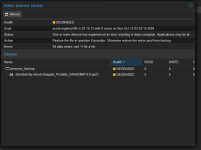
My problem is that I would like to stop my PBS instance and I cannot see how to do it.
What is the right procedure for ejecting that drive ?
What I plan to do (but I would like to have expert advice) :
1) Stop PBS (how ?)
2) Make backup job as inactive from PVE
3) Delete the datastore used by PBS
4) Eject the USB disk
Any advice may be great ! Thanks by advance.

