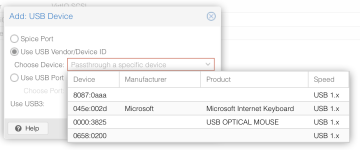I am starting with Proxmox 7.0-11 and trying to add an USB device to my VM. Only the WebGUI does not show the USB devices properly, but on the command line I can see them correctly.
Anybody an idea where I am going wrong?
I can see the USB devices properly with "lsusb":
Only in the WebGUI I cannot see manufacturer/product name anymore, like the " Sigma Designs, Inc. Aeotec Z-Stick Gen5 (ZW090) - UZB". It is only shown as "0658:0200":
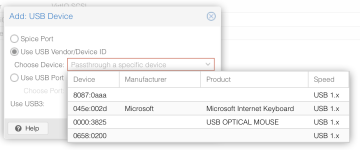
Anybody an idea where I am going wrong?
I can see the USB devices properly with "lsusb":
Code:
Bus 004 Device 002: ID 05e3:0612 Genesys Logic, Inc. Hub
Bus 004 Device 001: ID 1d6b:0003 Linux Foundation 3.0 root hub
Bus 003 Device 003: ID 0658:0200 Sigma Designs, Inc. Aeotec Z-Stick Gen5 (ZW090) - UZB
Bus 003 Device 002: ID 05e3:0610 Genesys Logic, Inc. Hub
Bus 003 Device 001: ID 1d6b:0002 Linux Foundation 2.0 root hub
Bus 002 Device 001: ID 1d6b:0003 Linux Foundation 3.0 root hub
Bus 001 Device 003: ID 0000:3825 USB OPTICAL MOUSE
Bus 001 Device 002: ID 045e:002d Microsoft Corp. Internet Keyboard
Bus 001 Device 004: ID 8087:0aaa Intel Corp. Bluetooth 9460/9560 Jefferson Peak (JfP)
Bus 001 Device 001: ID 1d6b:0002 Linux Foundation 2.0 root hubOnly in the WebGUI I cannot see manufacturer/product name anymore, like the " Sigma Designs, Inc. Aeotec Z-Stick Gen5 (ZW090) - UZB". It is only shown as "0658:0200":