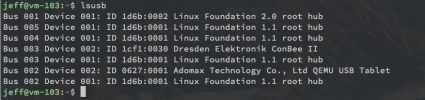Hey , not sure if this is right forum to ask or not but am unable to see usb device in guest but only when trying using a cloud image based template. I've attached some screengrabs showing output but in summary
I suspect it may be something completely unrelated to PVE and more related to differences between what packages make up a base install of ubuntu when using iso installer versus the cloud image installer.
Just wondered if anyone has any similar experiences or can at least validate my train of thought is logical or whether there are more checks I can do before heading off to compare iso vs cloud image installers
- Device is visible on host at /dev/serial/by-id/<device-identifier>
- If I attach usb device to an ubuntu 20.04 guest vm which is a full clone of a cloud image based template the device doesn't show up in guest
- If I create a new vm with same OS ( ubuntu 20.04) from an ISO and attach usb device I can see it in guest.
I suspect it may be something completely unrelated to PVE and more related to differences between what packages make up a base install of ubuntu when using iso installer versus the cloud image installer.
Just wondered if anyone has any similar experiences or can at least validate my train of thought is logical or whether there are more checks I can do before heading off to compare iso vs cloud image installers
Attachments
-
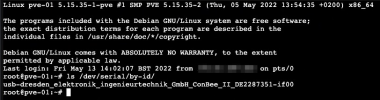 pve-host.png97.2 KB · Views: 31
pve-host.png97.2 KB · Views: 31 -
 Pasted image 20220513142946.png71.5 KB · Views: 31
Pasted image 20220513142946.png71.5 KB · Views: 31 -
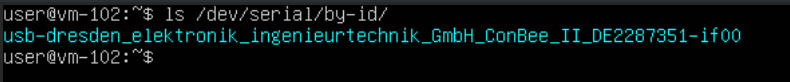 Pasted image 20220513143112.png21 KB · Views: 23
Pasted image 20220513143112.png21 KB · Views: 23 -
 Pasted image 20220513143219.png78.9 KB · Views: 21
Pasted image 20220513143219.png78.9 KB · Views: 21 -
 Pasted image 20220513143552.png74.4 KB · Views: 19
Pasted image 20220513143552.png74.4 KB · Views: 19 -
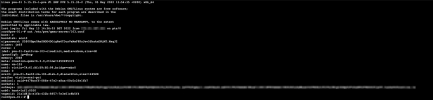 clone-cfg.png250 KB · Views: 18
clone-cfg.png250 KB · Views: 18 -
 Pasted image 20220513144456.png74.4 KB · Views: 14
Pasted image 20220513144456.png74.4 KB · Views: 14 -
 Pasted image 20220513144539.png170.4 KB · Views: 24
Pasted image 20220513144539.png170.4 KB · Views: 24