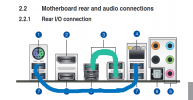Hey everyone,
I'm new to the topic of Proxmox and have been encountering some issues with USB controller passthrough. I'm hoping to get some guidance on this issue.
System: Ryzen 5th gen with AMD 6600
After a lot of testing and reading many information about passthrough... less seems sometimes to be more.
(No edit to Grub, nothing in vifo, nothing in blacklist)
Currently working: PCI Passthrough: GPU, Audio
I would like to add the USB Controller to passthrough so that anything is just forwarded.
When I add the USB controller to the VM, the VM runs fine but Proxmox starts immediatly freezing and crashing and is completley unresposnsive. SSH also does not work anymore. So Everything times out, but the VM still runs without issues. I'm not sure why this is happening, and I've been unable to find a solution to this problem.
If anyone has any experience with this issue or has any suggestions on what I could try, please let me know. Also, please keep in mind that I am new to the topic of Proxmox, so any suggestions or guidance should be easy to understand.
I also played around and tried some stuff with vfio-pci for USB-Controller.
Also i tried several different kernels.
Controller I want to passthrough
tried:
Thanks in advance for your help!
I'm new to the topic of Proxmox and have been encountering some issues with USB controller passthrough. I'm hoping to get some guidance on this issue.
System: Ryzen 5th gen with AMD 6600
After a lot of testing and reading many information about passthrough... less seems sometimes to be more.
(No edit to Grub, nothing in vifo, nothing in blacklist)
Currently working: PCI Passthrough: GPU, Audio
I would like to add the USB Controller to passthrough so that anything is just forwarded.
When I add the USB controller to the VM, the VM runs fine but Proxmox starts immediatly freezing and crashing and is completley unresposnsive. SSH also does not work anymore. So Everything times out, but the VM still runs without issues. I'm not sure why this is happening, and I've been unable to find a solution to this problem.
If anyone has any experience with this issue or has any suggestions on what I could try, please let me know. Also, please keep in mind that I am new to the topic of Proxmox, so any suggestions or guidance should be easy to understand.
I also played around and tried some stuff with vfio-pci for USB-Controller.
Also i tried several different kernels.
Code:
5.13.19-6-pve
5.15.85-1-pve [Problems with GPU Passthrough]
6.1.6-1-pveController I want to passthrough
Code:
02:00.0 USB controller [0c03]: Advanced Micro Devices, Inc. [AMD] Device [1022:43ee]
Subsystem: ASMedia Technology Inc. Device [1b21:1142]
Kernel driver in use: vfio-pci
Kernel modules: xhci_pcitried:
Code:
softdep xhci_pci pre: vfio-pci
options vfio-pci ids=1022:43eeThanks in advance for your help!
Last edited: