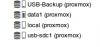Hello all 
I may I present the brand new usb automount. It is designed to mount multible usbsticks on the fly with ext, fat and NTFS filesystems (they are tested) by creating a temporary usbstorage at pve. The stick will be mount as sync, so unmounting is not necessary. Startet with PVE5.1, old repository.
You can install the package by using us own repository. After that:
At this point I would like to thank @The_Invisible for the work done in his free time.
Very thanks for the great package!
I may I present the brand new usb automount. It is designed to mount multible usbsticks on the fly with ext, fat and NTFS filesystems (they are tested) by creating a temporary usbstorage at pve. The stick will be mount as sync, so unmounting is not necessary. Startet with PVE5.1, old repository.
You can install the package by using us own repository. After that:
Code:
apt update
apt install pve7-usb-automountAt this point I would like to thank @The_Invisible for the work done in his free time.
Very thanks for the great package!
Last edited: