Hello,
We have a wildcard certificate for our domain. I want to change it and every time I try to upload the certificate I get this error:
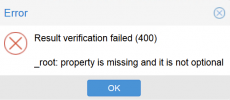
I have tried adding or removing parts of certificate chain without any success. The certificate chain works fine on our linux webserver or ftp server. I have verified this with https://www.ssllabs.com/ssltest/. No problems with chain so why it does not work here properly?
Also if I try to test it on https://ssl-tools.net/mailservers I get Results incomplete error unexpected EOF before changing certificate there was no error...
It looks like certificate is uploaded OK...
We have Sectigo certificate and our certificate chain looks like this:
1. Our wildcard certificate *.example.com
2. Sectigo RSA Domain Validation Secure Server CA
3. USERTrust RSA Certification Authority
Any advice?
We have a wildcard certificate for our domain. I want to change it and every time I try to upload the certificate I get this error:
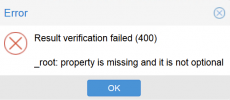
I have tried adding or removing parts of certificate chain without any success. The certificate chain works fine on our linux webserver or ftp server. I have verified this with https://www.ssllabs.com/ssltest/. No problems with chain so why it does not work here properly?
Also if I try to test it on https://ssl-tools.net/mailservers I get Results incomplete error unexpected EOF before changing certificate there was no error...
It looks like certificate is uploaded OK...
We have Sectigo certificate and our certificate chain looks like this:
1. Our wildcard certificate *.example.com
2. Sectigo RSA Domain Validation Secure Server CA
3. USERTrust RSA Certification Authority
Any advice?

