I am trying to upgrade to Proxmox 6, so I'm upgrade my version 4 to 5, then will upgrade 5 to 6.
However, the 1st command as per guide
brings up error:
So I browsed to the URL https://enterprise.proxmox.com/debian/pve/ and a prompt for Username and Password appears.
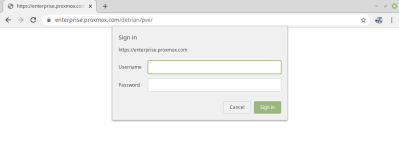
What is the required username and password please?
However, the 1st command as per guide
Bash:
apt-get update && apt-get dist-upgrade
Bash:
root@proxmox:~# apt-get update && apt-get dist-upgrade
Ign http://ftp.au.debian.org stretch InRelease
Hit http://ftp.au.debian.org stretch Release.gpg
Hit http://ftp.au.debian.org stretch Release
Hit http://security.debian.org stretch/updates InRelease
Hit http://ftp.au.debian.org stretch/main amd64 Packages
Hit http://ftp.au.debian.org stretch/contrib amd64 Packages
Hit http://ftp.au.debian.org stretch/contrib Translation-en
Hit http://ftp.au.debian.org stretch/main Translation-en
Get:1 http://security.debian.org stretch/updates/main amd64 Packages [520 kB]
Get:2 http://security.debian.org stretch/updates/contrib amd64 Packages [1,760 B]
Get:3 http://security.debian.org stretch/updates/contrib Translation-en [1,759 B]
Get:4 http://security.debian.org stretch/updates/main Translation-en [230 kB]
Get:5 https://enterprise.proxmox.com stretch InRelease [188 B]
Ign https://enterprise.proxmox.com stretch InRelease
Get:6 https://enterprise.proxmox.com stretch Release.gpg [188 B]
Ign https://enterprise.proxmox.com stretch Release.gpg
Get:7 https://enterprise.proxmox.com stretch Release [188 B]
Ign https://enterprise.proxmox.com stretch Release
Get:8 https://enterprise.proxmox.com stretch/pve-enterprise amd64 Packages [188 B]
Get:9 https://enterprise.proxmox.com stretch/pve-enterprise Translation-en_US [188 B]
Get:10 https://enterprise.proxmox.com stretch/pve-enterprise Translation-en [188 B]
Get:11 https://enterprise.proxmox.com stretch/pve-enterprise amd64 Packages [188 B]
Get:12 https://enterprise.proxmox.com stretch/pve-enterprise Translation-en_US [188 B]
Get:13 https://enterprise.proxmox.com stretch/pve-enterprise Translation-en [188 B]
Get:14 https://enterprise.proxmox.com stretch/pve-enterprise amd64 Packages [188 B]
Get:15 https://enterprise.proxmox.com stretch/pve-enterprise Translation-en_US [188 B]
Get:16 https://enterprise.proxmox.com stretch/pve-enterprise Translation-en [188 B]
Get:17 https://enterprise.proxmox.com stretch/pve-enterprise amd64 Packages [188 B]
Get:18 https://enterprise.proxmox.com stretch/pve-enterprise Translation-en_US [188 B]
Get:19 https://enterprise.proxmox.com stretch/pve-enterprise Translation-en [188 B]
Get:20 https://enterprise.proxmox.com stretch/pve-enterprise amd64 Packages [188 B]
Err https://enterprise.proxmox.com stretch/pve-enterprise amd64 Packages
HttpError401
Get:21 https://enterprise.proxmox.com stretch/pve-enterprise Translation-en_US [188 B]
Ign https://enterprise.proxmox.com stretch/pve-enterprise Translation-en_US
Get:22 https://enterprise.proxmox.com stretch/pve-enterprise Translation-en [188 B]
Ign https://enterprise.proxmox.com stretch/pve-enterprise Translation-en
W: Failed to fetch https://enterprise.proxmox.com/debian/dists/stretch/pve-enterprise/binary-amd64/Packages HttpError401
E: Some index files failed to download. They have been ignored, or old ones used instead.So I browsed to the URL https://enterprise.proxmox.com/debian/pve/ and a prompt for Username and Password appears.
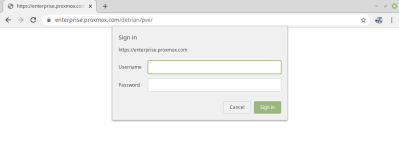
What is the required username and password please?

