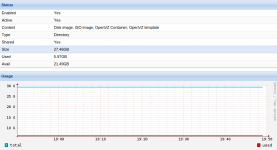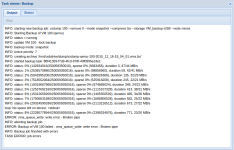I would like to upgrade from 3.3-1 to 4. I have read the instructions in the Proxmox Wiki and it seems straightforward but I have a couple of elementary questions about doing this via a new installation. Currently, I only have one VM (that I am concerned about) running. It is a Sophos UTM and it is running on a HDD that is passed through to the VM. The Proxmox VE iso was installed on a SSD and is the only thing currently running on that SSD (except Rockstor, which is not completely set up and I don't mind if I have to reinstall it). This is a personal setup so down time is only an inconvenience.
My questions are:
My questions are:
- "Save all files from /etc/pve/... on a save place" >>> what does this mean? I have an idea but am not sure. And secondly, where do I save it to?
- "Restore /etc/pve/storage.cfg" >>> restore it from where?
- Is there a way to get back to a previous working state if I poopoo the upgrade?Thanks for the help.