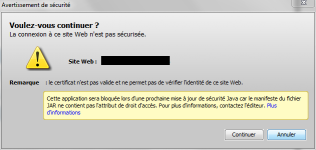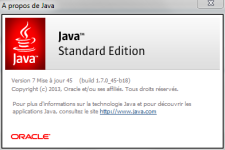We just uploaded some packages, containing bug fixes and small improvements. Most important, we signed our Java VNC applet with a Comodo code sign cert. This means, you do not get the annoying Java security warning anymore when you run the Java VNC applet - Make sure you run latest Oracle Java 7u45 (or latest icedtea7-plugin if you are on a Linux Desktop).
A big Thank-you to our active community for all feedback, testing, bug reporting and patch submissions.
Release Notes
- vncterm (1.1-6)
Updates can be applied via GUI or via apt as usual (no reboot necessary).
__________________
Best regards,
Martin Maurer
Proxmox VE project leader
A big Thank-you to our active community for all feedback, testing, bug reporting and patch submissions.
Release Notes
- vncterm (1.1-6)
- use Comodo code sign cert for applet signature
- set Caller-Allowable-Codebase and remove Trusted-Library. This avoids security popups with latest Java 7u45. Also see: http://stackoverflow.com/questions/19393826/java-applet-manifest-allow-all-caller-allowable-codebase
- fix IP address parser for OpenVZ containers
- fix UPID parser for long uptimes (> 497 days)
- subscription updates: set UserAgent header on proxy connect request
- correctly set content type for GUI index page
- allow to add ipv6 address to OpenVZ containers
- spice: ignore the case of the characters in hostname match
- spice: use lowercase hostname in ticktet signature
- export regular expressions for IPv4 and IPv6 addresses
- fix upid parser for long uptimes (> 497 days)
- do not use 'intl' variant for en an gb keyboard layouts
- ZFS plugin: add support for istgt
Updates can be applied via GUI or via apt as usual (no reboot necessary).
__________________
Best regards,
Martin Maurer
Proxmox VE project leader