Did you already checked out the docs https://pve.proxmox.com/pve-docs/chapter-sysadmin.html#sysboot_edit_kernel_cmdline ?May I kindly ask you to help me how to add quiet intel_iommu=off intremap=off during boot?
[SOLVED] Updated to VE 7.0 - no web gui, DMAR errors on console
- Thread starter MindWalker
- Start date
You are using an out of date browser. It may not display this or other websites correctly.
You should upgrade or use an alternative browser.
You should upgrade or use an alternative browser.
Yes, I did but I didn't found the part with add options during grub load.
In the end I figured out that if ILO console is not running at server restart the error does not freeze the server and I was able to follow the docs.
In the end I figured out that if ILO console is not running at server restart the error does not freeze the server and I was able to follow the docs.
Hi, did you update GRUB with setting to turn off iommu/related? I need to pass through my hardware in some instances and was hoping there was a solution that doesn't cripple iommu. Thanksi found some linux kernel upstream bugreport for this at https://bugzilla.kernel.org/show_bug.cgi?id=214795
edit: think this is NOT the same, but related, as ilo + iommu seem to interfere somehow.
on my server i'm getting:
[12925.378093] DMAR: DRHD: handling fault status reg 2
[12925.378158] DMAR: [INTR-REMAP] Request device [01:00.0] fault index 17 [fault reason 38] Blocked an interrupt request due to source-id verification failure
and 01:00.0 is:
# lspci |grep 01:00.0
01:00.0 System peripheral: Hewlett-Packard Company Integrated Lights-Out Standard Slave Instrumentation & System Support (rev 05
>update-grub and reboot fixed it for me.
on recent proxmox, use "pve-efiboot-tool refresh" after changing grub config
Code:root@pve-hp:/etc/default# update-grub Generating grub configuration file ... W: This system is booted via proxmox-boot-tool: W: Executing 'update-grub' directly does not update the correct configs! W: Running: 'proxmox-boot-tool refresh'
I'm also having this issue, but I cannot deactivate IOMMU because I need to pass through my network card to pfSense.
Is there still no workarround to solve this error with IOMMU enabled? Maybe switching to kernel 5.19 or 6.1?
Is there still no workarround to solve this error with IOMMU enabled? Maybe switching to kernel 5.19 or 6.1?
If you only need to turn it off for the integrated graphics, use intel_iommu=igfx_off. If you only need IOMMU for a network device, you could use a virtual bridge and virtio to pass the network device to a single VM without passthrough.I'm also having this issue, but I cannot deactivate IOMMU because I need to pass through my network card to pfSense.
Is there still no workarround to solve this error with IOMMU enabled? Maybe switching to kernel 5.19 or 6.1?
Thanks for the hint. I've just tried this kernel option, but the problem still exists. Error in dmesg is still there and typing in the console is very slow.If you only need to turn it off for the integrated graphics, use intel_iommu=igfx_off. If you only need IOMMU for a network device, you could use a virtual bridge and virtio to pass the network device to a single VM without passthrough.
A virtual bridge is also not an option because the virtio drivers in FreeBSD are not optimized to use multiple CPU cores. With virtio in pfSense I can only use a single core and get bad throughput.
Besides that I also want to pass through a GPU to one of my VM's.
Any other ideas how this could be solved?
Edit: I guess I found an workarround. I've set intremap=off in the kernel parameters and enabled unsafe interrupts with this command line:
Code:
echo "options vfio_iommu_type1 allow_unsafe_interrupts=1" > /etc/modprobe.d/iommu_unsafe_interrupts.confWith this configuration IOMMU works and the interrupt error is also gone.
Last edited:
This got me thinking, turned out I had the network cable plugged into the wrong port on the server, problem solved! Thanks! :')Hi, in my case was a IP conflict the problem.....
Last edited:
I was messing with cluster HA settings (homelab HP DL380 G7 + NUC). Sort of trying to disable them. I just have 2 nodes and my workstation is quorom. I think when I rebooot my workstation the quorum goes out. I was actually trying to make it more stable.more information on that would be definitively good. Also mor of the kernel log (dmesg) surrounding above error.
Normally to fix this I reboot both nodes. I use a script to "stopall" see below.
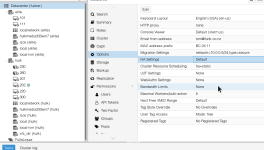
root@elite:~# cat reboot.sh
echo reboot.sh
echo ctrl-c if not quorate:
pvecm status | grep Quorate
echo ctrl-c if not quorate above proceeding in 15 seconds regardless
beep
sleep 15
pvenode stopall
beep
sync
echo consider running systemctl stop pve-ha-lrm
echo consider running systemctl stop pve-ha-crm
pvecm expected 1
sync
beep
reboot
# shutdown -h now
root@elite:~#
I seem to be rebooting them quite often (just re-jigged the network mind).
Anyone know how to disable the "fencing" behaviour im seeing.
Thaks in advance
You know you need to have three devices to stay "stable" with one node down, right?I just have 2 nodes and my workstation is quorom. I think when I rebooot my workstation the quorum goes out. I was actually trying to make it more stable.
https://pve.proxmox.com/pve-docs/pve-admin-guide.html#_corosync_external_vote_support





