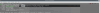Guten Abend Community!
Eigentlich bin ich Wunschlos Glücklich mit meinem Setup welches auch komplett Funktionierte.
Nur bin ich auf einen Fehler während des Update Prozesses gestoßen & ich weiß leider nicht, wie ich diesen beheben kann.
Habe mich auch ein wenig Umgeschaut aber nichts Nützliches gefunden.
Hat jemand auch das gleiche Problem oder gar eine Lösung dafür?
Danke im Vorhinein.
Ich glaube eher das ich grad den Wald für lauter "Bäumen" nicht sehe.
Eigentlich bin ich Wunschlos Glücklich mit meinem Setup welches auch komplett Funktionierte.
Nur bin ich auf einen Fehler während des Update Prozesses gestoßen & ich weiß leider nicht, wie ich diesen beheben kann.
Code:
lvm2 (2.02.168-pve5) wird eingerichtet ...
update-initramfs: deferring update (trigger activated)
Configuration node global/use_lvmetad not found
dpkg: Fehler beim Bearbeiten des Paketes lvm2 (--configure):
Unterprozess installiertes post-installation-Skript gab den Fehlerwert 5 zurück
Trigger für initramfs-tools (0.130) werden verarbeitet ...
update-initramfs: Generating /boot/initrd.img-4.10.17-3-pve
Fehler traten auf beim Bearbeiten von:
lvm2Habe mich auch ein wenig Umgeschaut aber nichts Nützliches gefunden.
Hat jemand auch das gleiche Problem oder gar eine Lösung dafür?
Danke im Vorhinein.
Ich glaube eher das ich grad den Wald für lauter "Bäumen" nicht sehe.