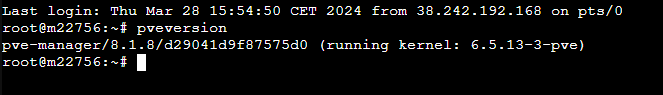Update geht nicht?
- Thread starter Alvin2k8
- Start date
You are using an out of date browser. It may not display this or other websites correctly.
You should upgrade or use an alternative browser.
You should upgrade or use an alternative browser.
Niemals ein "apt upgrade" machen. Das kann dir dein PVE zerschießen. Sicher wäre "apt dist-upgrade" oder "apt full-upgrade".apt update && apt upragde
Jap, reboot schon öfters durchgfeführt.
Nein, keine Fehler beim Upgrade!
Muss ich dann mal per ILO drauf...
Details kommen...
kannst du mal folgende infos posten:
- pveversion -v
- proxmox-boot-tool status
danke!
Danke, werde ich künftig berückrichtigen!Niemals ein "apt upgrade" machen. Das kann dir dein PVE zerschießen. Sicher wäre "apt dist-upgrade" oder "apt full-upgrade".
Aber wie löse ich mein jetziges Problem?
proxmox-ve: 8.1.0 (running kernel: 5.15.143-1-pve)kannst du mal folgende infos posten:
- pveversion -v
- proxmox-boot-tool status
danke!
pve-manager: 8.1.8 (running version: 8.1.8/d29041d9f87575d0)
proxmox-kernel-helper: 8.1.0
pve-kernel-5.15: 7.4-11
proxmox-kernel-6.5.13-3-pve-signed: 6.5.13-3
proxmox-kernel-6.5: 6.5.13-3
pve-kernel-5.15.143-1-pve: 5.15.143-1
ceph-fuse: 16.2.11+ds-2
corosync: 3.1.7-pve3
criu: 3.17.1-2
glusterfs-client: 10.3-5
ifupdown: residual config
ifupdown2: 3.2.0-1+pmx8
ksm-control-daemon: 1.4-1
libjs-extjs: 7.0.0-4
libknet1: 1.28-pve1
libproxmox-acme-perl: 1.5.0
libproxmox-backup-qemu0: 1.4.1
libproxmox-rs-perl: 0.3.3
libpve-access-control: 8.1.3
libpve-apiclient-perl: 3.3.2
libpve-cluster-api-perl: 8.0.5
libpve-cluster-perl: 8.0.5
libpve-common-perl: 8.1.1
libpve-guest-common-perl: 5.0.6
libpve-http-server-perl: 5.0.6
libpve-network-perl: 0.9.6
libpve-rs-perl: 0.8.8
libpve-storage-perl: 8.1.3
libspice-server1: 0.15.1-1
lvm2: 2.03.16-2
lxc-pve: 5.0.2-4
lxcfs: 5.0.3-pve4
novnc-pve: 1.4.0-3
proxmox-backup-client: 3.1.5-1
proxmox-backup-file-restore: 3.1.5-1
proxmox-kernel-helper: 8.1.0
proxmox-mail-forward: 0.2.3
proxmox-mini-journalreader: 1.4.0
proxmox-offline-mirror-helper: 0.6.5
proxmox-widget-toolkit: 4.1.5
pve-cluster: 8.0.5
pve-container: 5.0.9
pve-docs: 8.1.5
pve-edk2-firmware: 4.2023.08-4
pve-firewall: 5.0.3
pve-firmware: 3.9-2
pve-ha-manager: 4.0.3
pve-i18n: 3.2.1
pve-qemu-kvm: 8.1.5-4
pve-xtermjs: 5.3.0-3
qemu-server: 8.1.1
smartmontools: 7.3-pve1
spiceterm: 3.3.0
swtpm: 0.8.0+pve1
vncterm: 1.8.0
zfsutils-linux: 2.2.3-pve1
ootCurrent: 000Fdann bitte noch "efibootmgr -v", "lsblk" und "mount"
Timeout: 0 seconds
BootOrder: 000F,0014,0017,000E,0000,0001,0002,0003,0004,0005,0006,0007,0008,0009,000A,000B,000C,000D,0010,0011,0012,0013,0015,0016,0018,0019
Boot0000* System Utilities FvVol(cdbb7b35-6833-4ed6-9ab2-57d2acddf6f0)/FvFile(1fd631e5-44e0-2f91-10ab-f88f3568ef30)
Boot0001 Non bootable Hotkey FvVol(cdbb7b35-6833-4ed6-9ab2-57d2acddf6f0)/FvFile(4affaab0-1376-44b4-9c6e-e92388751bc6)
Boot0002 Intelligent Provisioning FvVol(cdbb7b35-6833-4ed6-9ab2-57d2acddf6f0)/FvFile(4a433501-ddaa-490b-96b2-04f42d8669b8)
Boot0003 Embedded UEFI Shell FvVol(cdbb7b35-6833-4ed6-9ab2-57d2acddf6f0)/FvFile(c57ad6b7-0515-40a8-9d21-551652854e37)
Boot0004 Embedded iPXE FvVol(cdbb7b35-6833-4ed6-9ab2-57d2acddf6f0)/FvFile(e22ad661-333a-4452-a101-64cc1898b837)
Boot0005 Diagnose Error FvVol(cdbb7b35-6833-4ed6-9ab2-57d2acddf6f0)/FvFile(0849279d-40d5-53ea-e764-2496766f9844)
Boot0006 Boot Menu FvVol(cdbb7b35-6833-4ed6-9ab2-57d2acddf6f0)/FvFile(d3fd6286-43c5-bb8d-0793-07b70aa9de36)
Boot0007 Network Boot FvVol(cdbb7b35-6833-4ed6-9ab2-57d2acddf6f0)/FvFile(0334f316-c276-49f6-9879-aaf1ecffa5d5)
Boot0008 View Integrated Management Log FvVol(cdbb7b35-6833-4ed6-9ab2-57d2acddf6f0)/FvFile(93c92423-d1c6-4286-be67-b76b6671047e)
Boot0009 View GUI mode Integrated Management Log FvVol(cdbb7b35-6833-4ed6-9ab2-57d2acddf6f0)/FvFile(f77778ab-a777-7777-9c58-60b5f0cba9d4)
Boot000A View BIOS Event Log FvVol(cdbb7b35-6833-4ed6-9ab2-57d2acddf6f0)/FvFile(c20a40f3-4f7f-b41f-f614-628093c6b567)
Boot000B HTTP Boot FvVol(cdbb7b35-6833-4ed6-9ab2-57d2acddf6f0)/FvFile(3f770860-3d63-4803-9ea3-df37144ab546)
Boot000C PXE Boot FvVol(cdbb7b35-6833-4ed6-9ab2-57d2acddf6f0)/FvFile(ee8b26b0-37e9-11e1-b86c-0800200c9a66)
Boot000D Embedded Diagnostics FvVol(cdbb7b35-6833-4ed6-9ab2-57d2acddf6f0)/FvFile(b57fe6f1-4f49-d46e-4bba-0a8add34d2f3)
Boot000E* Generic USB Boot UsbClass(ffff,ffff,255,255)
Boot000F* debian HD(1,GPT,67bf3c1f-b6e7-4e36-983f-7878e8d30f6c,0x800,0x79800)/File(\EFI\debian\shimx64.efi)
Boot0010* Storage Slot 12 : HPE Smart Array E208i-a SR Gen10 - Size:1.819 TiB Port:2I Bay:5 Box:3 PciRoot(0x0)/Pci(0x3,0x2)/Pci(0x0,0x0)/SCSI(4,16384)N.....YM....R,Y.
Boot0011* Storage Slot 12 : HPE Smart Array E208i-a SR Gen10 - Size:1.819 TiB Port:2I Bay:6 Box:3 PciRoot(0x0)/Pci(0x3,0x2)/Pci(0x0,0x0)/SCSI(5,16384)N.....YM....R,Y.
Boot0012* Storage Slot 12 : HPE Smart Array E208i-a SR Gen10 - Size:1.819 TiB Port:1I Bay:1 Box:3 PciRoot(0x0)/Pci(0x3,0x2)/Pci(0x0,0x0)/SCSI(3,16384)N.....YM....R,Y.
Boot0013* Storage Slot 12 : HPE Smart Array E208i-a SR Gen10 - Size:1.819 TiB Port:1I Bay:2 Box:3 PciRoot(0x0)/Pci(0x3,0x2)/Pci(0x0,0x0)/SCSI(2,16384)N.....YM....R,Y.
Boot0014* OCP Slot 10 Port 1 : Intel(R) Ethernet Network Adapter I350-T4 for OCP NIC 3.0 (PXE IPv4) PciRoot(0x1)/Pci(0x1,0x3)/Pci(0x0,0x0)/MAC(6805caefd562,1)/IPv4(0.0.0.00.0.0.0,0,0)N.....YM....R,Y.
Boot0015* Storage Slot 12 : HPE Smart Array E208i-a SR Gen10 - Size:1.819 TiB Port:1I Bay:3 Box:3 PciRoot(0x0)/Pci(0x3,0x2)/Pci(0x0,0x0)/SCSI(1,16384)N.....YM....R,Y.
Boot0016* Storage Slot 12 : HPE Smart Array E208i-a SR Gen10 - Size:1.819 TiB Port:1I Bay:4 Box:3 PciRoot(0x0)/Pci(0x3,0x2)/Pci(0x0,0x0)/SCSI(0,16384)N.....YM....R,Y.
Boot0017* debian1 HD(1,GPT,52277497-767f-4f5d-a68d-dc4ee39edae5,0x800,0xff800)/File(\EFI\debian1\grubx64.efi)
Boot0018* Storage Slot 12 : HPE Smart Array E208i-a SR Gen10 - Size:1.819 TiB Port:2I Bay:7 Box:3 PciRoot(0x0)/Pci(0x3,0x2)/Pci(0x0,0x0)/SCSI(6,16384)N.....YM....R,Y.
Boot0019* Storage Slot 12 : HPE Smart Array E208i-a SR Gen10 - Size:1.819 TiB Port:2I Bay:8 Box:3 PciRoot(0x0)/Pci(0x3,0x2)/Pci(0x0,0x0)/SCSI(7,16384)N.....YM....R,Y.
NAME MAJ:MIN RM SIZE RO TYPE MOUNTPOINTS
sda 8:0 0 1.8T 0 disk
├─sda1 8:1 0 243M 0 part /boot/efi
├─sda2 8:2 0 9.3G 0 part
├─sda3 8:3 0 9.1G 0 part
└─sda4 8:4 0 1.8T 0 part
sdb 8:16 0 1.8T 0 disk
├─sdb1 8:17 0 243M 0 part
├─sdb2 8:18 0 9.3G 0 part
│ └─md0 9:0 0 9.3G 0 raid1 /
├─sdb3 8:19 0 9.1G 0 part
└─sdb4 8:20 0 1.8T 0 part
sdc 8:32 0 1.8T 0 disk
├─sdc1 8:33 0 18.6G 0 part
└─sdc2 8:34 0 1.8T 0 part
sdd 8:48 0 1.8T 0 disk
├─sdd1 8:49 0 18.6G 0 part
└─sdd2 8:50 0 1.8T 0 part
sde 8:64 0 1.8T 0 disk
├─sde1 8:65 0 18.6G 0 part
└─sde2 8:66 0 1.8T 0 part
sdf 8:80 0 1.8T 0 disk
├─sdf1 8:81 0 18.6G 0 part
└─sdf2 8:82 0 1.8T 0 part
sdg 8:96 0 1.8T 0 disk
├─sdg1 8:97 0 18.6G 0 part
└─sdg2 8:98 0 1.8T 0 part
sdh 8:112 0 1.8T 0 disk
├─sdh1 8:113 0 18.6G 0 part
└─sdh2 8:114 0 1.8T 0 part
zd0 230:0 0 128G 0 disk [SWAP]
sysfs on /sys type sysfs (rw,nosuid,nodev,noexec,relatime)
proc on /proc type proc (rw,nosuid,nodev,noexec,relatime)
udev on /dev type devtmpfs (rw,nosuid,relatime,size=131887764k,nr_inodes=32971941,mode=755,inode64)
devpts on /dev/pts type devpts (rw,nosuid,noexec,relatime,gid=5,mode=620,ptmxmode=000)
tmpfs on /run type tmpfs (rw,nosuid,nodev,noexec,relatime,size=26383528k,mode=755,inode64)
/dev/md0 on / type ext4 (rw,relatime,errors=remount-ro)
securityfs on /sys/kernel/security type securityfs (rw,nosuid,nodev,noexec,relatime)
tmpfs on /dev/shm type tmpfs (rw,nosuid,nodev,inode64)
tmpfs on /run/lock type tmpfs (rw,nosuid,nodev,noexec,relatime,size=5120k,inode64)
cgroup2 on /sys/fs/cgroup type cgroup2 (rw,nosuid,nodev,noexec,relatime)
pstore on /sys/fs/pstore type pstore (rw,nosuid,nodev,noexec,relatime)
efivarfs on /sys/firmware/efi/efivars type efivarfs (rw,nosuid,nodev,noexec,relatime)
bpf on /sys/fs/bpf type bpf (rw,nosuid,nodev,noexec,relatime,mode=700)
systemd-1 on /proc/sys/fs/binfmt_misc type autofs (rw,relatime,fd=30,pgrp=1,timeout=0,minproto=5,maxproto=5,direct,pipe_ino=63860)
mqueue on /dev/mqueue type mqueue (rw,nosuid,nodev,noexec,relatime)
hugetlbfs on /dev/hugepages type hugetlbfs (rw,relatime,pagesize=2M)
debugfs on /sys/kernel/debug type debugfs (rw,nosuid,nodev,noexec,relatime)
tracefs on /sys/kernel/tracing type tracefs (rw,nosuid,nodev,noexec,relatime)
fusectl on /sys/fs/fuse/connections type fusectl (rw,nosuid,nodev,noexec,relatime)
configfs on /sys/kernel/config type configfs (rw,nosuid,nodev,noexec,relatime)
none on /run/credentials/systemd-sysusers.service type ramfs (ro,nosuid,nodev,noexec,relatime,mode=700)
none on /run/credentials/systemd-tmpfiles-setup-dev.service type ramfs (ro,nosuid,nodev,noexec,relatime,mode=700)
none on /run/credentials/systemd-sysctl.service type ramfs (ro,nosuid,nodev,noexec,relatime,mode=700)
/dev/sda1 on /boot/efi type vfat (rw,relatime,fmask=0077,dmask=0077,codepage=437,iocharset=iso8859-1,shortname=mixed,errors=remount-ro)
datastore on /datastore type zfs (rw,relatime,xattr,noacl)
none on /run/credentials/systemd-tmpfiles-setup.service type ramfs (ro,nosuid,nodev,noexec,relatime,mode=700)
binfmt_misc on /proc/sys/fs/binfmt_misc type binfmt_misc (rw,nosuid,nodev,noexec,relatime)
sunrpc on /run/rpc_pipefs type rpc_pipefs (rw,relatime)
lxcfs on /var/lib/lxcfs type fuse.lxcfs (rw,nosuid,nodev,relatime,user_id=0,group_id=0,allow_other)
/dev/fuse on /etc/pve type fuse (rw,nosuid,nodev,relatime,user_id=0,group_id=0,default_permissions,allow_other)
tmpfs on /run/user/0 type tmpfs (rw,nosuid,nodev,relatime,size=26383528k,nr_inodes=6595882,mode=700,inode64)
"Boot000F* debian HD(1,GPT,67bf3c1f-b6e7-4e36-983f-7878e8d30f6c,0x800,0x79800)/File(\EFI\debian\shimx64.efi)"
das klingt falsch vermutlich bootest du von einem falschen bootloader.. wie wurde das system denn urspruenglich installiert?
vermutlich bootest du von einem falschen bootloader.. wie wurde das system denn urspruenglich installiert?
das klingt falsch
okay. also ich vermute der booteintrag via shim->grub verwendet nicht die grub config die vom system generiert wird, sondern verweist auf den alten kernel. wahrscheinlich laesst sich das durch installieren der richtigen grub pakete gefolgt von "grub-install" mit den richtigen parametern beheben. ist das system mit secureboot aufgesetzt?
Was kann ich deiner Meinung nach noch tun?okay. also ich vermute der booteintrag via shim->grub verwendet nicht die grub config die vom system generiert wird, sondern verweist auf den alten kernel. wahrscheinlich laesst sich das durch installieren der richtigen grub pakete gefolgt von "grub-install" mit den richtigen parametern beheben. ist das system mit secureboot aufgesetzt?
[ 0.000000] secureboot: Secure boot disabled
[ 0.012251] secureboot: Secure boot disabled
[ 2.186601] integrity: Loaded X.509 cert 'Hewlett Packard Enterprise Company: HPE UEFI Secure Boot 2016 DB Key: a068bfe686eec826df935e3bb1cd36f1c2772560'
[ 2.186617] integrity: Loaded X.509 cert 'Hewlett-Packard Company: HP UEFI Secure Boot 2013 DB key: 1d7cf2c2b92673f69c8ee1ec7063967ab9b62bec'
[ 2.186921] integrity: Loaded X.509 cert 'VMware, Inc.: VMware Secure Boot Signing: 04597f3e1ffb240bba0ff0f05d5eb05f3e15f6d7'
[ 2.187992] integrity: Loaded X.509 cert 'Proxmox Server Solutions GmbH: Secure Boot CA: b5f1b11e482db5869329cb975aa35205f872cd7a
[ 0.012251] secureboot: Secure boot disabled
[ 2.186601] integrity: Loaded X.509 cert 'Hewlett Packard Enterprise Company: HPE UEFI Secure Boot 2016 DB Key: a068bfe686eec826df935e3bb1cd36f1c2772560'
[ 2.186617] integrity: Loaded X.509 cert 'Hewlett-Packard Company: HP UEFI Secure Boot 2013 DB key: 1d7cf2c2b92673f69c8ee1ec7063967ab9b62bec'
[ 2.186921] integrity: Loaded X.509 cert 'VMware, Inc.: VMware Secure Boot Signing: 04597f3e1ffb240bba0ff0f05d5eb05f3e15f6d7'
[ 2.187992] integrity: Loaded X.509 cert 'Proxmox Server Solutions GmbH: Secure Boot CA: b5f1b11e482db5869329cb975aa35205f872cd7a
okay.
hat dein hoster die zugang zu iKVM oder aehnlichem gegeben, damit du falls notwendig manuell eingreifen kannst?
dann wuerde ich folgendes vorschlagen:
"apt install grub-efi-amd64-bin"
"grub-install --target x86_64-efi --no-floppy --bootloader-id='proxmox' /dev/sda"
"update-grub"
nun solltest du in deiner UEFI firmware einen boot eintrag namens "proxmox" finden, der deine aktuellen kernels booten kann. falls das nicht klappt, bitte den output der befehle posten!
hat dein hoster die zugang zu iKVM oder aehnlichem gegeben, damit du falls notwendig manuell eingreifen kannst?
dann wuerde ich folgendes vorschlagen:
"apt install grub-efi-amd64-bin"
"grub-install --target x86_64-efi --no-floppy --bootloader-id='proxmox' /dev/sda"
"update-grub"
nun solltest du in deiner UEFI firmware einen boot eintrag namens "proxmox" finden, der deine aktuellen kernels booten kann. falls das nicht klappt, bitte den output der befehle posten!
Update Grub:
Generating grub configuration file ...
/usr/sbin/grub-probe: warning: Couldn't find physical volume `(null)'. Some modules may be missing from core image..
/usr/sbin/grub-probe: warning: Couldn't find physical volume `(null)'. Some modules may be missing from core image..
/usr/sbin/grub-probe: warning: Couldn't find physical volume `(null)'. Some modules may be missing from core image..
/usr/sbin/grub-probe: warning: Couldn't find physical volume `(null)'. Some modules may be missing from core image..
Found linux image: /boot/vmlinuz-6.5.13-3-pve
Found initrd image: /boot/initrd.img-6.5.13-3-pve
/usr/sbin/grub-probe: warning: Couldn't find physical volume `(null)'. Some modules may be missing from core image..
/usr/sbin/grub-probe: warning: Couldn't find physical volume `(null)'. Some modules may be missing from core image..
/usr/sbin/grub-probe: warning: Couldn't find physical volume `(null)'. Some modules may be missing from core image..
Found linux image: /boot/vmlinuz-6.2.16-20-pve
Found initrd image: /boot/initrd.img-6.2.16-20-pve
Found linux image: /boot/vmlinuz-5.15.143-1-pve
Found initrd image: /boot/initrd.img-5.15.143-1-pve
/usr/sbin/grub-probe: warning: Couldn't find physical volume `(null)'. Some modules may be missing from core image..
Adding boot menu entry for UEFI Firmware Settings ...
done
efibootmgr
BootCurrent: 001A
Timeout: 0 seconds
BootOrder: 001A,000F,0014,0017,000E,0000,0001,0002,0003,0004,0005,0006,0007,0008,0009,000A,000B,000C,000D,0010,0011,0012,0013,0015,0016,0018,0019
Boot0000* System Utilities FvVol(cdbb7b35-6833-4ed6-9ab2-57d2acddf6f0)/FvFile(1fd631e5-44e0-2f91-10ab-f88f3568ef30)
Boot0001 Non bootable Hotkey FvVol(cdbb7b35-6833-4ed6-9ab2-57d2acddf6f0)/FvFile(4affaab0-1376-44b4-9c6e-e92388751bc6)
Boot0002 Intelligent Provisioning FvVol(cdbb7b35-6833-4ed6-9ab2-57d2acddf6f0)/FvFile(4a433501-ddaa-490b-96b2-04f42d8669b8)
Boot0003 Embedded UEFI Shell FvVol(cdbb7b35-6833-4ed6-9ab2-57d2acddf6f0)/FvFile(c57ad6b7-0515-40a8-9d21-551652854e37)
Boot0004 Embedded iPXE FvVol(cdbb7b35-6833-4ed6-9ab2-57d2acddf6f0)/FvFile(e22ad661-333a-4452-a101-64cc1898b837)
Boot0005 Diagnose Error FvVol(cdbb7b35-6833-4ed6-9ab2-57d2acddf6f0)/FvFile(0849279d-40d5-53ea-e764-2496766f9844)
Boot0006 Boot Menu FvVol(cdbb7b35-6833-4ed6-9ab2-57d2acddf6f0)/FvFile(d3fd6286-43c5-bb8d-0793-07b70aa9de36)
Boot0007 Network Boot FvVol(cdbb7b35-6833-4ed6-9ab2-57d2acddf6f0)/FvFile(0334f316-c276-49f6-9879-aaf1ecffa5d5)
Boot0008 View Integrated Management Log FvVol(cdbb7b35-6833-4ed6-9ab2-57d2acddf6f0)/FvFile(93c92423-d1c6-4286-be67-b76b6671047e)
Boot0009 View GUI mode Integrated Management Log FvVol(cdbb7b35-6833-4ed6-9ab2-57d2acddf6f0)/FvFile(f77778ab-a777-7777-9c58-60b5f0cba9d4)
Boot000A View BIOS Event Log FvVol(cdbb7b35-6833-4ed6-9ab2-57d2acddf6f0)/FvFile(c20a40f3-4f7f-b41f-f614-628093c6b567)
Boot000B HTTP Boot FvVol(cdbb7b35-6833-4ed6-9ab2-57d2acddf6f0)/FvFile(3f770860-3d63-4803-9ea3-df37144ab546)
Boot000C PXE Boot FvVol(cdbb7b35-6833-4ed6-9ab2-57d2acddf6f0)/FvFile(ee8b26b0-37e9-11e1-b86c-0800200c9a66)
Boot000D Embedded Diagnostics FvVol(cdbb7b35-6833-4ed6-9ab2-57d2acddf6f0)/FvFile(b57fe6f1-4f49-d46e-4bba-0a8add34d2f3)
Boot000E* Generic USB Boot UsbClass(ffff,ffff,255,255)
Boot000F* debian HD(1,GPT,67bf3c1f-b6e7-4e36-983f-7878e8d30f6c,0x800,0x79800)/File(\EFI\debian\shimx64.efi)
Boot0010* Storage Slot 12 : HPE Smart Array E208i-a SR Gen10 - Size:1.819 TiB Port:2I Bay:5 Box:3 PciRoot(0x0)/Pci(0x3,0x2)/Pci(0x0,0x0)/SCSI(4,16384)N.....YM....R,Y.
Boot0011* Storage Slot 12 : HPE Smart Array E208i-a SR Gen10 - Size:1.819 TiB Port:2I Bay:6 Box:3 PciRoot(0x0)/Pci(0x3,0x2)/Pci(0x0,0x0)/SCSI(5,16384)N.....YM....R,Y.
Boot0012* Storage Slot 12 : HPE Smart Array E208i-a SR Gen10 - Size:1.819 TiB Port:1I Bay:1 Box:3 PciRoot(0x0)/Pci(0x3,0x2)/Pci(0x0,0x0)/SCSI(3,16384)N.....YM....R,Y.
Boot0013* Storage Slot 12 : HPE Smart Array E208i-a SR Gen10 - Size:1.819 TiB Port:1I Bay:2 Box:3 PciRoot(0x0)/Pci(0x3,0x2)/Pci(0x0,0x0)/SCSI(2,16384)N.....YM....R,Y.
Boot0014* OCP Slot 10 Port 1 : Intel(R) Ethernet Network Adapter I350-T4 for OCP NIC 3.0 (PXE IPv4) PciRoot(0x1)/Pci(0x1,0x3)/Pci(0x0,0x0)/MAC(6805caefd562,1)/IPv4(0.0.0.00.0.0.0,0,0)N.....YM....R,Y.
Boot0015* Storage Slot 12 : HPE Smart Array E208i-a SR Gen10 - Size:1.819 TiB Port:1I Bay:3 Box:3 PciRoot(0x0)/Pci(0x3,0x2)/Pci(0x0,0x0)/SCSI(1,16384)N.....YM....R,Y.
Boot0016* Storage Slot 12 : HPE Smart Array E208i-a SR Gen10 - Size:1.819 TiB Port:1I Bay:4 Box:3 PciRoot(0x0)/Pci(0x3,0x2)/Pci(0x0,0x0)/SCSI(0,16384)N.....YM....R,Y.
Boot0017* debian1 HD(1,GPT,52277497-767f-4f5d-a68d-dc4ee39edae5,0x800,0xff800)/File(\EFI\debian1\grubx64.efi)
Boot0018* Storage Slot 12 : HPE Smart Array E208i-a SR Gen10 - Size:1.819 TiB Port:2I Bay:7 Box:3 PciRoot(0x0)/Pci(0x3,0x2)/Pci(0x0,0x0)/SCSI(6,16384)N.....YM....R,Y.
Boot0019* Storage Slot 12 : HPE Smart Array E208i-a SR Gen10 - Size:1.819 TiB Port:2I Bay:8 Box:3 PciRoot(0x0)/Pci(0x3,0x2)/Pci(0x0,0x0)/SCSI(7,16384)N.....YM....R,Y.
Boot001A* proxmox HD(1,GPT,67bf3c1f-b6e7-4e36-983f-7878e8d30f6c,0x800,0x79800)/File(\EFI\proxmox\shimx64.efi)
find:
/boot/efi
/boot/efi/EFI
/boot/efi/EFI/debian
/boot/efi/EFI/debian/shimx64.efi
/boot/efi/EFI/debian/grubx64.efi
/boot/efi/EFI/debian/mmx64.efi
/boot/efi/EFI/debian/fbx64.efi
/boot/efi/EFI/debian/BOOTX64.CSV
/boot/efi/EFI/debian/grub.cfg
/boot/efi/EFI/BOOT
/boot/efi/EFI/BOOT/BOOTX64.EFI
/boot/efi/EFI/BOOT/grubx64.efi
/boot/efi/EFI/BOOT/fbx64.efi
/boot/efi/EFI/proxmox
/boot/efi/EFI/proxmox/shimx64.efi
/boot/efi/EFI/proxmox/grubx64.efi
/boot/efi/EFI/proxmox/mmx64.efi
/boot/efi/EFI/proxmox/fbx64.efi
/boot/efi/EFI/proxmox/BOOTX64.CSV
/boot/efi/EFI/proxmox/grub.cfg
Generating grub configuration file ...
/usr/sbin/grub-probe: warning: Couldn't find physical volume `(null)'. Some modules may be missing from core image..
/usr/sbin/grub-probe: warning: Couldn't find physical volume `(null)'. Some modules may be missing from core image..
/usr/sbin/grub-probe: warning: Couldn't find physical volume `(null)'. Some modules may be missing from core image..
/usr/sbin/grub-probe: warning: Couldn't find physical volume `(null)'. Some modules may be missing from core image..
Found linux image: /boot/vmlinuz-6.5.13-3-pve
Found initrd image: /boot/initrd.img-6.5.13-3-pve
/usr/sbin/grub-probe: warning: Couldn't find physical volume `(null)'. Some modules may be missing from core image..
/usr/sbin/grub-probe: warning: Couldn't find physical volume `(null)'. Some modules may be missing from core image..
/usr/sbin/grub-probe: warning: Couldn't find physical volume `(null)'. Some modules may be missing from core image..
Found linux image: /boot/vmlinuz-6.2.16-20-pve
Found initrd image: /boot/initrd.img-6.2.16-20-pve
Found linux image: /boot/vmlinuz-5.15.143-1-pve
Found initrd image: /boot/initrd.img-5.15.143-1-pve
/usr/sbin/grub-probe: warning: Couldn't find physical volume `(null)'. Some modules may be missing from core image..
Adding boot menu entry for UEFI Firmware Settings ...
done
efibootmgr
BootCurrent: 001A
Timeout: 0 seconds
BootOrder: 001A,000F,0014,0017,000E,0000,0001,0002,0003,0004,0005,0006,0007,0008,0009,000A,000B,000C,000D,0010,0011,0012,0013,0015,0016,0018,0019
Boot0000* System Utilities FvVol(cdbb7b35-6833-4ed6-9ab2-57d2acddf6f0)/FvFile(1fd631e5-44e0-2f91-10ab-f88f3568ef30)
Boot0001 Non bootable Hotkey FvVol(cdbb7b35-6833-4ed6-9ab2-57d2acddf6f0)/FvFile(4affaab0-1376-44b4-9c6e-e92388751bc6)
Boot0002 Intelligent Provisioning FvVol(cdbb7b35-6833-4ed6-9ab2-57d2acddf6f0)/FvFile(4a433501-ddaa-490b-96b2-04f42d8669b8)
Boot0003 Embedded UEFI Shell FvVol(cdbb7b35-6833-4ed6-9ab2-57d2acddf6f0)/FvFile(c57ad6b7-0515-40a8-9d21-551652854e37)
Boot0004 Embedded iPXE FvVol(cdbb7b35-6833-4ed6-9ab2-57d2acddf6f0)/FvFile(e22ad661-333a-4452-a101-64cc1898b837)
Boot0005 Diagnose Error FvVol(cdbb7b35-6833-4ed6-9ab2-57d2acddf6f0)/FvFile(0849279d-40d5-53ea-e764-2496766f9844)
Boot0006 Boot Menu FvVol(cdbb7b35-6833-4ed6-9ab2-57d2acddf6f0)/FvFile(d3fd6286-43c5-bb8d-0793-07b70aa9de36)
Boot0007 Network Boot FvVol(cdbb7b35-6833-4ed6-9ab2-57d2acddf6f0)/FvFile(0334f316-c276-49f6-9879-aaf1ecffa5d5)
Boot0008 View Integrated Management Log FvVol(cdbb7b35-6833-4ed6-9ab2-57d2acddf6f0)/FvFile(93c92423-d1c6-4286-be67-b76b6671047e)
Boot0009 View GUI mode Integrated Management Log FvVol(cdbb7b35-6833-4ed6-9ab2-57d2acddf6f0)/FvFile(f77778ab-a777-7777-9c58-60b5f0cba9d4)
Boot000A View BIOS Event Log FvVol(cdbb7b35-6833-4ed6-9ab2-57d2acddf6f0)/FvFile(c20a40f3-4f7f-b41f-f614-628093c6b567)
Boot000B HTTP Boot FvVol(cdbb7b35-6833-4ed6-9ab2-57d2acddf6f0)/FvFile(3f770860-3d63-4803-9ea3-df37144ab546)
Boot000C PXE Boot FvVol(cdbb7b35-6833-4ed6-9ab2-57d2acddf6f0)/FvFile(ee8b26b0-37e9-11e1-b86c-0800200c9a66)
Boot000D Embedded Diagnostics FvVol(cdbb7b35-6833-4ed6-9ab2-57d2acddf6f0)/FvFile(b57fe6f1-4f49-d46e-4bba-0a8add34d2f3)
Boot000E* Generic USB Boot UsbClass(ffff,ffff,255,255)
Boot000F* debian HD(1,GPT,67bf3c1f-b6e7-4e36-983f-7878e8d30f6c,0x800,0x79800)/File(\EFI\debian\shimx64.efi)
Boot0010* Storage Slot 12 : HPE Smart Array E208i-a SR Gen10 - Size:1.819 TiB Port:2I Bay:5 Box:3 PciRoot(0x0)/Pci(0x3,0x2)/Pci(0x0,0x0)/SCSI(4,16384)N.....YM....R,Y.
Boot0011* Storage Slot 12 : HPE Smart Array E208i-a SR Gen10 - Size:1.819 TiB Port:2I Bay:6 Box:3 PciRoot(0x0)/Pci(0x3,0x2)/Pci(0x0,0x0)/SCSI(5,16384)N.....YM....R,Y.
Boot0012* Storage Slot 12 : HPE Smart Array E208i-a SR Gen10 - Size:1.819 TiB Port:1I Bay:1 Box:3 PciRoot(0x0)/Pci(0x3,0x2)/Pci(0x0,0x0)/SCSI(3,16384)N.....YM....R,Y.
Boot0013* Storage Slot 12 : HPE Smart Array E208i-a SR Gen10 - Size:1.819 TiB Port:1I Bay:2 Box:3 PciRoot(0x0)/Pci(0x3,0x2)/Pci(0x0,0x0)/SCSI(2,16384)N.....YM....R,Y.
Boot0014* OCP Slot 10 Port 1 : Intel(R) Ethernet Network Adapter I350-T4 for OCP NIC 3.0 (PXE IPv4) PciRoot(0x1)/Pci(0x1,0x3)/Pci(0x0,0x0)/MAC(6805caefd562,1)/IPv4(0.0.0.00.0.0.0,0,0)N.....YM....R,Y.
Boot0015* Storage Slot 12 : HPE Smart Array E208i-a SR Gen10 - Size:1.819 TiB Port:1I Bay:3 Box:3 PciRoot(0x0)/Pci(0x3,0x2)/Pci(0x0,0x0)/SCSI(1,16384)N.....YM....R,Y.
Boot0016* Storage Slot 12 : HPE Smart Array E208i-a SR Gen10 - Size:1.819 TiB Port:1I Bay:4 Box:3 PciRoot(0x0)/Pci(0x3,0x2)/Pci(0x0,0x0)/SCSI(0,16384)N.....YM....R,Y.
Boot0017* debian1 HD(1,GPT,52277497-767f-4f5d-a68d-dc4ee39edae5,0x800,0xff800)/File(\EFI\debian1\grubx64.efi)
Boot0018* Storage Slot 12 : HPE Smart Array E208i-a SR Gen10 - Size:1.819 TiB Port:2I Bay:7 Box:3 PciRoot(0x0)/Pci(0x3,0x2)/Pci(0x0,0x0)/SCSI(6,16384)N.....YM....R,Y.
Boot0019* Storage Slot 12 : HPE Smart Array E208i-a SR Gen10 - Size:1.819 TiB Port:2I Bay:8 Box:3 PciRoot(0x0)/Pci(0x3,0x2)/Pci(0x0,0x0)/SCSI(7,16384)N.....YM....R,Y.
Boot001A* proxmox HD(1,GPT,67bf3c1f-b6e7-4e36-983f-7878e8d30f6c,0x800,0x79800)/File(\EFI\proxmox\shimx64.efi)
find:
/boot/efi
/boot/efi/EFI
/boot/efi/EFI/debian
/boot/efi/EFI/debian/shimx64.efi
/boot/efi/EFI/debian/grubx64.efi
/boot/efi/EFI/debian/mmx64.efi
/boot/efi/EFI/debian/fbx64.efi
/boot/efi/EFI/debian/BOOTX64.CSV
/boot/efi/EFI/debian/grub.cfg
/boot/efi/EFI/BOOT
/boot/efi/EFI/BOOT/BOOTX64.EFI
/boot/efi/EFI/BOOT/grubx64.efi
/boot/efi/EFI/BOOT/fbx64.efi
/boot/efi/EFI/proxmox
/boot/efi/EFI/proxmox/shimx64.efi
/boot/efi/EFI/proxmox/grubx64.efi
/boot/efi/EFI/proxmox/mmx64.efi
/boot/efi/EFI/proxmox/fbx64.efi
/boot/efi/EFI/proxmox/BOOTX64.CSV
/boot/efi/EFI/proxmox/grub.cfg