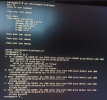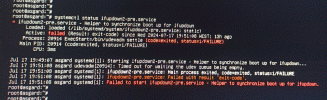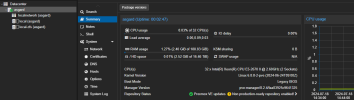Hello,
I have a rather unusual issue and so I thought I might provide some detail here and see what suggestions may be offered.
Let me explain... I have a Proxmox Server running a SuperMicro H11SSL-i MotherBoard with an EPYC CPU. The cards in the machine are the following:-
- Intel Corporation 82599ES 10-Gigabit SFI/SFP+ Network Card or otherwise known as an Intel Corporation Ethernet Server Adapter X520-2
- Hyper M.2 x16 Card V2 with 4 x NVME drives
Up until now the server has been running perfectly, with literally no issues. I recently tried installing a GPU that I could pass-through to a VM, and when the GPU card (Quadro P600) was installed the Proxmox server appeared to loose network connectivity.
I figured it could be the GPU I was using, so I obtained an Nvidia Tesla P4 GPU and surprisingly the Proxmox server behaved the same when the GPU was installed... a loss of network connectivity. When either GPU is removed the network connectivity in Proxmox is restored.
Having read other posts in this forum I performed the following commands to gather data... lspci -vvv and journalctl -b to gather data on the possible issue. Something that leapt out to me in the lspci -vvv data was the entries for the 82599ES 10-Gigabit SFI/SFP+ Network Card, see below.
You may notice in the attached lspci-vvv-log.txt all the SiSiSiSiSiSiSiSiSiSiSiSiSiSiSiSi in the Intel Network 10Gb Card entry. I am unsure if this data is normal?
I also noted in the attached journalctl-b.txt file, there appear to be a number of error entries, which I believe might relate to the lack of network connectivity? Rather than posting all the log entries, perhaps those in here more knowledgeable than me could suggest a place where I could go and look for further diagnostic data.
As I said, prior to installing the GPU the Proxmox server has been excellent, so no idea why adding a GPU is causing this unusual behaviour? Appreciate any guidance/suggestions on steps I could take to diagnose and resolve.[/size]
I have a rather unusual issue and so I thought I might provide some detail here and see what suggestions may be offered.
Let me explain... I have a Proxmox Server running a SuperMicro H11SSL-i MotherBoard with an EPYC CPU. The cards in the machine are the following:-
- Intel Corporation 82599ES 10-Gigabit SFI/SFP+ Network Card or otherwise known as an Intel Corporation Ethernet Server Adapter X520-2
- Hyper M.2 x16 Card V2 with 4 x NVME drives
Up until now the server has been running perfectly, with literally no issues. I recently tried installing a GPU that I could pass-through to a VM, and when the GPU card (Quadro P600) was installed the Proxmox server appeared to loose network connectivity.
I figured it could be the GPU I was using, so I obtained an Nvidia Tesla P4 GPU and surprisingly the Proxmox server behaved the same when the GPU was installed... a loss of network connectivity. When either GPU is removed the network connectivity in Proxmox is restored.
Having read other posts in this forum I performed the following commands to gather data... lspci -vvv and journalctl -b to gather data on the possible issue. Something that leapt out to me in the lspci -vvv data was the entries for the 82599ES 10-Gigabit SFI/SFP+ Network Card, see below.
You may notice in the attached lspci-vvv-log.txt all the SiSiSiSiSiSiSiSiSiSiSiSiSiSiSiSi in the Intel Network 10Gb Card entry. I am unsure if this data is normal?
I also noted in the attached journalctl-b.txt file, there appear to be a number of error entries, which I believe might relate to the lack of network connectivity? Rather than posting all the log entries, perhaps those in here more knowledgeable than me could suggest a place where I could go and look for further diagnostic data.
As I said, prior to installing the GPU the Proxmox server has been excellent, so no idea why adding a GPU is causing this unusual behaviour? Appreciate any guidance/suggestions on steps I could take to diagnose and resolve.[/size]
Attachments
Last edited: