Good morning all. Am dipping my toe finally into PBS. Am trying to use what kit I have lying around to keep my costs down. I've lots of unused 500gb 2.5" laptop HDDs around and as space saving would like to use these to store my backups.
Wanting to power on/off the PBS at certain times in the night.
The current setup is a mini pc with PBS 3.3.0 (installed on internal SSD) USB to 2.5" drive adapter (ebay)
The USB drive is setup and seen in PBS
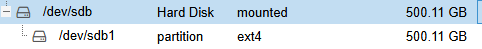
What I am trying to figure out is the command to unmount/park the drive just before I shutdown the PBS and what I've discovered is:
In shell running smartctl -s standby,now /dev/sdb1
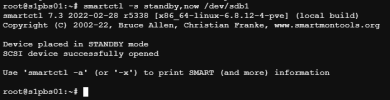
In Storage Disks I still see the same info as the 1st screenshot
If I reboot the PBS and in shell run umount /dev/sdb1
I only get
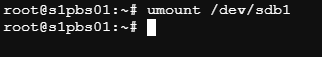
and then:
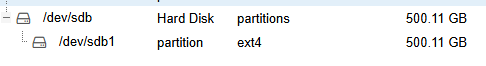
So is the 2nd command umount /dev/sdb1 the correct command? Or am I missing something?
I'd also like to automatically run this command at shutdown. I think I can figure out a PBS shutdown command in cron and have the 1 of the commands above to run before that shutdown but as I will need to power up/down the PBS for maintenance am sure I'll forget to manually run 1 of the commands above. Any pointers on that would be greatfully received.
Thanks in advance for your help and advice.
Cheers
EDIT: Interestingly after checking for upgrades in PBS when I run umount /dev/sdb1 am getting:
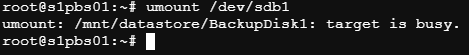
And I'm not doing anything with the PBS
Wanting to power on/off the PBS at certain times in the night.
The current setup is a mini pc with PBS 3.3.0 (installed on internal SSD) USB to 2.5" drive adapter (ebay)
The USB drive is setup and seen in PBS
What I am trying to figure out is the command to unmount/park the drive just before I shutdown the PBS and what I've discovered is:
In shell running smartctl -s standby,now /dev/sdb1
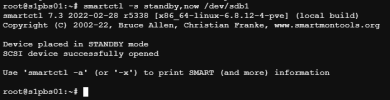
In Storage Disks I still see the same info as the 1st screenshot
If I reboot the PBS and in shell run umount /dev/sdb1
I only get
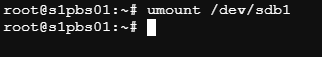
and then:
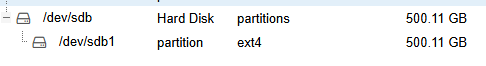
So is the 2nd command umount /dev/sdb1 the correct command? Or am I missing something?
I'd also like to automatically run this command at shutdown. I think I can figure out a PBS shutdown command in cron and have the 1 of the commands above to run before that shutdown but as I will need to power up/down the PBS for maintenance am sure I'll forget to manually run 1 of the commands above. Any pointers on that would be greatfully received.
Thanks in advance for your help and advice.
Cheers
EDIT: Interestingly after checking for upgrades in PBS when I run umount /dev/sdb1 am getting:
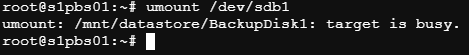
And I'm not doing anything with the PBS
Last edited:

