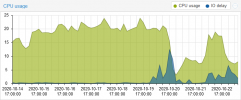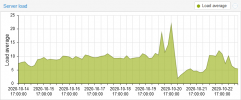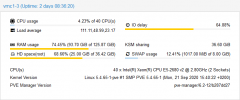Smart Array P420i in Slot 0 (Embedded)
Bus Interface: PCI
Slot: 0
Serial Number: 001438022762B90
Cache Serial Number: PBKUC0BRH7A8JT
RAID 6 (ADG) Status: Enabled
Controller Status: OK
Hardware Revision: B
Firmware Version: 8.32-0
Rebuild Priority: Low
Expand Priority: Medium
Surface Scan Delay: 3 secs
Surface Scan Mode: Idle
Parallel Surface Scan Supported: No
Queue Depth: Automatic
Monitor and Performance Delay: 60 min
Elevator Sort: Enabled
Degraded Performance Optimization: Disabled
Inconsistency Repair Policy: Disabled
Wait for Cache Room: Disabled
Surface Analysis Inconsistency Notification: Disabled
Post Prompt Timeout: 15 secs
Cache Board Present: True
Cache Status: OK
Cache Ratio: 10% Read / 90% Write
Drive Write Cache: Disabled
Total Cache Size: 1.0
Total Cache Memory Available: 0.8
No-Battery Write Cache: Disabled
SSD Caching RAID5 WriteBack Enabled: False
SSD Caching Version: 1
Cache Backup Power Source: Capacitors
Battery/Capacitor Count: 1
Battery/Capacitor Status: OK
SATA NCQ Supported: True
Spare Activation Mode: Activate on physical drive failure (default)
Controller Temperature (C): 71
Cache Module Temperature (C): 29
Capacitor Temperature (C): 19
Number of Ports: 2 Internal only
Encryption: Not Set
Driver Name: hpsa
Driver Version: 3.4.20
Driver Supports SSD Smart Path: True
PCI Address (Domain:Bus

evice.Function): 0000:02:00.0
Port Max Phy Rate Limiting Supported: False
Host Serial Number: USE312YXA3
Sanitize Erase Supported: False
Primary Boot Volume: None
Secondary Boot Volume: None
Internal Drive Cage at Port 1I, Box 2, OK
Power Supply Status: Not Redundant
Drive Bays: 4
Port: 1I
Box: 2
Location: Internal
Physical Drives
physicaldrive 1I:2:1 (port 1I:box 2:bay 1, SATA SSD, 2 TB, OK)
physicaldrive 1I:2:2 (port 1I:box 2:bay 2, SATA SSD, 2 TB, OK)
physicaldrive 1I:2:3 (port 1I:box 2:bay 3, SATA SSD, 2 TB, OK)
physicaldrive 1I:2:4 (port 1I:box 2:bay 4, SATA SSD, 2 TB, OK)
Internal Drive Cage at Port 2I, Box 2, OK
Power Supply Status: Not Redundant
Drive Bays: 4
Port: 2I
Box: 2
Location: Internal
Physical Drives
physicaldrive 2I:2:5 (port 2I:box 2:bay 5, SATA SSD, 2 TB, OK)
physicaldrive 2I:2:6 (port 2I:box 2:bay 6, SATA SSD, 2 TB, OK)
physicaldrive 2I:2:7 (port 2I:box 2:bay 7, SATA SSD, 2 TB, OK)
physicaldrive 2I:2:8 (port 2I:box 2:bay 8, SATA SSD, 2 TB, OK)
Port Name: 1I
Port ID: 0
Port Connection Number: 0
SAS Address: 5001438022762B90
Port Location: Internal
Port Name: 2I
Port ID: 1
Port Connection Number: 1
SAS Address: 5001438022762B94
Port Location: Internal
Array: A
Interface Type: Solid State SATA
Unused Space: 2 MB (0.00%)
Used Space: 14.55 TB (100.00%)
Status: OK
Array Type: Data
Smart Path: disable
Logical Drive: 1
Size: 150.00 GB
Fault Tolerance: 1+0
Heads: 255
Sectors Per Track: 32
Cylinders: 38550
Strip Size: 256 KB
Full Stripe Size: 1024 KB
Status: OK
Unrecoverable Media Errors: None
Caching: Enabled
Unique Identifier: 600508B1001C1EC87E6343288115D2CE
Disk Name: /dev/sda
Mount Points: None
Logical Drive Label: A0706F33001438022762B9086D5
Mirror Group 1:
physicaldrive 1I:2:1 (port 1I:box 2:bay 1, SATA SSD, 2 TB, OK)
physicaldrive 1I:2:2 (port 1I:box 2:bay 2, SATA SSD, 2 TB, OK)
physicaldrive 1I:2:3 (port 1I:box 2:bay 3, SATA SSD, 2 TB, OK)
physicaldrive 1I:2:4 (port 1I:box 2:bay 4, SATA SSD, 2 TB, OK)
Mirror Group 2:
physicaldrive 2I:2:5 (port 2I:box 2:bay 5, SATA SSD, 2 TB, OK)
physicaldrive 2I:2:6 (port 2I:box 2:bay 6, SATA SSD, 2 TB, OK)
physicaldrive 2I:2:7 (port 2I:box 2:bay 7, SATA SSD, 2 TB, OK)
physicaldrive 2I:2:8 (port 2I:box 2:bay 8, SATA SSD, 2 TB, OK)
Drive Type: Data
LD Acceleration Method: Controller Cache
Logical Drive: 2
Size: 10.70 TB
Fault Tolerance: 6
Heads: 255
Sectors Per Track: 32
Cylinders: 65535
Strip Size: 256 KB
Full Stripe Size: 1536 KB
Status: OK
Unrecoverable Media Errors: None
Caching: Enabled
Parity Initialization Status: Initialization Completed
Unique Identifier: 600508B1001C7C1E163F142690C7B100
Disk Name: /dev/sdb
Mount Points: /pool1 10.7 TB Partition Number 0
Logical Drive Label: A0706F54001438022762B90F3E3
Drive Type: Data
LD Acceleration Method: Controller Cache
physicaldrive 1I:2:1
Port: 1I
Box: 2
Bay: 1
Status: OK
Drive Type: Data Drive
Interface Type: Solid State SATA
Size: 2 TB
Drive exposed to OS: False
Logical/Physical Block Size: 512/512
Firmware Revision: RVQ02B6Q
Serial Number: S4CYNF0N101780P
WWID: 3001438022762B80
Model: ATA Samsung SSD 860
SATA NCQ Capable: True
SATA NCQ Enabled: True
Current Temperature (C): 21
Maximum Temperature (C): 43
SSD Smart Trip Wearout: Not Supported
PHY Count: 1
PHY Transfer Rate: 6.0Gbps
Drive Authentication Status: Not Authenticated. Smart Array will not control drive LEDs.
Sanitize Erase Supported: False
Shingled Magnetic Recording Support: None
physicaldrive 1I:2:2
Port: 1I
Box: 2
Bay: 2
Status: OK
Drive Type: Data Drive
Interface Type: Solid State SATA
Size: 2 TB
Drive exposed to OS: False
Logical/Physical Block Size: 512/512
Firmware Revision: RVQ02B6Q
Serial Number: S4CYNF0N101770M
WWID: 3001438022762B81
Model: ATA Samsung SSD 860
SATA NCQ Capable: True
SATA NCQ Enabled: True
Current Temperature (C): 20
Maximum Temperature (C): 43
SSD Smart Trip Wearout: Not Supported
PHY Count: 1
PHY Transfer Rate: 6.0Gbps
Drive Authentication Status: OK
Carrier Application Version: 11
Carrier Bootloader Version: 6
Sanitize Erase Supported: False
Shingled Magnetic Recording Support: None
physicaldrive 1I:2:3
Port: 1I
Box: 2
Bay: 3
Status: OK
Drive Type: Data Drive
Interface Type: Solid State SATA
Size: 2 TB
Drive exposed to OS: False
Logical/Physical Block Size: 512/512
Firmware Revision: RVQ02B6Q
Serial Number: S4CYNF0N101775F
WWID: 3001438022762B82
Model: ATA Samsung SSD 860
SATA NCQ Capable: True
SATA NCQ Enabled: True
Current Temperature (C): 20
Maximum Temperature (C): 43
SSD Smart Trip Wearout: Not Supported
PHY Count: 1
PHY Transfer Rate: 6.0Gbps
Drive Authentication Status: Not Authenticated. Smart Array will not control drive LEDs.
Sanitize Erase Supported: False
Shingled Magnetic Recording Support: None
physicaldrive 1I:2:4
Port: 1I
Box: 2
Bay: 4
Status: OK
Drive Type: Data Drive
Interface Type: Solid State SATA
Size: 2 TB
Drive exposed to OS: False
Logical/Physical Block Size: 512/512
Firmware Revision: RVQ02B6Q
Serial Number: S4CYNF0N101784L
WWID: 3001438022762B83
Model: ATA Samsung SSD 860
SATA NCQ Capable: True
SATA NCQ Enabled: True
Current Temperature (C): 21
Maximum Temperature (C): 43
SSD Smart Trip Wearout: Not Supported
PHY Count: 1
PHY Transfer Rate: 6.0Gbps
Drive Authentication Status: Not Authenticated. Smart Array will not control drive LEDs.
Sanitize Erase Supported: False
Shingled Magnetic Recording Support: None
physicaldrive 2I:2:5
Port: 2I
Box: 2
Bay: 5
Status: OK
Drive Type: Data Drive
Interface Type: Solid State SATA
Size: 2 TB
Drive exposed to OS: False
Logical/Physical Block Size: 512/512
Firmware Revision: RVQ02B6Q
Serial Number: S4CYNF0N101769H
WWID: 3001438022762B84
Model: ATA Samsung SSD 860
SATA NCQ Capable: True
SATA NCQ Enabled: True
Current Temperature (C): 19
Maximum Temperature (C): 42
SSD Smart Trip Wearout: Not Supported
PHY Count: 1
PHY Transfer Rate: 6.0Gbps
Drive Authentication Status: Not Authenticated. Smart Array will not control drive LEDs.
Sanitize Erase Supported: False
Shingled Magnetic Recording Support: None
physicaldrive 2I:2:6
Port: 2I
Box: 2
Bay: 6
Status: OK
Drive Type: Data Drive
Interface Type: Solid State SATA
Size: 2 TB
Drive exposed to OS: False
Logical/Physical Block Size: 512/512
Firmware Revision: RVQ02B6Q
Serial Number: S4CYNF0N101772K
WWID: 3001438022762B85
Model: ATA Samsung SSD 860
SATA NCQ Capable: True
SATA NCQ Enabled: True
Current Temperature (C): 27
Maximum Temperature (C): 42
SSD Smart Trip Wearout: Not Supported
PHY Count: 1
PHY Transfer Rate: 6.0Gbps
Drive Authentication Status: OK
Carrier Application Version: 11
Carrier Bootloader Version: 6
Sanitize Erase Supported: False
Shingled Magnetic Recording Support: None
physicaldrive 2I:2:7
Port: 2I
Box: 2
Bay: 7
Status: OK
Drive Type: Data Drive
Interface Type: Solid State SATA
Size: 2 TB
Drive exposed to OS: False
Logical/Physical Block Size: 512/512
Firmware Revision: RVQ02B6Q
Serial Number: S4CYNF0N101783M
WWID: 3001438022762B86
Model: ATA Samsung SSD 860
SATA NCQ Capable: True
SATA NCQ Enabled: True
Current Temperature (C): 20
Maximum Temperature (C): 42
SSD Smart Trip Wearout: Not Supported
PHY Count: 1
PHY Transfer Rate: 6.0Gbps
Drive Authentication Status: Not Authenticated. Smart Array will not control drive LEDs.
Sanitize Erase Supported: False
Shingled Magnetic Recording Support: None
physicaldrive 2I:2:8
Port: 2I
Box: 2
Bay: 8
Status: OK
Drive Type: Data Drive
Interface Type: Solid State SATA
Size: 2 TB
Drive exposed to OS: False
Logical/Physical Block Size: 512/512
Firmware Revision: RVQ02B6Q
Serial Number: S4CYNF0N101776J
WWID: 3001438022762B87
Model: ATA Samsung SSD 860
SATA NCQ Capable: True
SATA NCQ Enabled: True
Current Temperature (C): 20
Maximum Temperature (C): 43
SSD Smart Trip Wearout: Not Supported
PHY Count: 1
PHY Transfer Rate: 6.0Gbps
Drive Authentication Status: Not Authenticated. Smart Array will not control drive LEDs.
Sanitize Erase Supported: False
Shingled Magnetic Recording Support: None
SEP (Vendor ID PMCSIERA, Model SRCv8x6G) 380
Device Number: 380
Firmware Version: RevB
WWID: 5001438022762B9F
Vendor ID: PMCSIERA
Model: SRCv8x6G