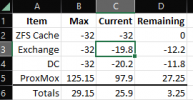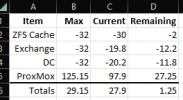Hi All,
Is there a command or two that illustrates where RAM is being consumed on our Proxmox systems that are using ZFS?
For example, here is the RAM usage on a new system:
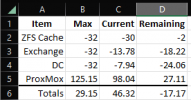
Column B is my math showing expectations with my current understanding of what is using RAM ... This server has 128MB or RAM; we've allocated 32GB to one VM "DC," 32GB to another "Exchange," and 32GB to the ARC cache. Without setting aside a couple of GB for Proxmox, we should have 29.15GB free at a minimum.
Column C is the current reality ... ARC using 30GB, Exchange 13.78, and DC 7.94. If I remove that from the 98.04 that Proxmox shows as used (in the server's GUI summary tab), I'm left wondering where the 46.32GB is used/how I can account for it.
So that's the first question. Where is the 46.32 GB being used, and is there a command(s) to show it? Arcstat isn't telling the whole story.
Second question, how should I manage the 17.17 GB of overallocation in column D? Is there enough room/time for ARC to back off and free up RAM without a VM being terminated? "options zfs zfs_arc_min" is set to 8GB, so I believe that I've left room for this to happen. I have seen instances where a VM PID is terminated before ARC releases RAM, and I am wondering what the best way to manage this is ... or do I need to restrict ARC / VM max RAM further?
best,
James
Is there a command or two that illustrates where RAM is being consumed on our Proxmox systems that are using ZFS?
For example, here is the RAM usage on a new system:
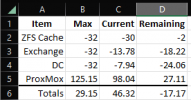
Column B is my math showing expectations with my current understanding of what is using RAM ... This server has 128MB or RAM; we've allocated 32GB to one VM "DC," 32GB to another "Exchange," and 32GB to the ARC cache. Without setting aside a couple of GB for Proxmox, we should have 29.15GB free at a minimum.
Column C is the current reality ... ARC using 30GB, Exchange 13.78, and DC 7.94. If I remove that from the 98.04 that Proxmox shows as used (in the server's GUI summary tab), I'm left wondering where the 46.32GB is used/how I can account for it.
So that's the first question. Where is the 46.32 GB being used, and is there a command(s) to show it? Arcstat isn't telling the whole story.
Second question, how should I manage the 17.17 GB of overallocation in column D? Is there enough room/time for ARC to back off and free up RAM without a VM being terminated? "options zfs zfs_arc_min" is set to 8GB, so I believe that I've left room for this to happen. I have seen instances where a VM PID is terminated before ARC releases RAM, and I am wondering what the best way to manage this is ... or do I need to restrict ARC / VM max RAM further?
best,
James