Hello everybody,
I have "inherited" a simple proxmox cluster with only one cluster, and I'm doing my best to catch up, reading the wiki, doc and forum threads. But there is something I still can't understand, that is the ZFS and proxmox storages layout.
In the system there are two 1TB SSD and four 4TB HDD. The first ones in a mirror zpool (rpool) and the second ones in a raidz1 zpool (HDD)
zpool list output:
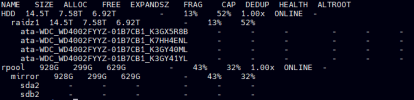
And here pvesm status:
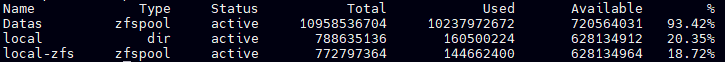
I understand the zfs pool concept, but I don't understand what proxmox storages are (Datas, local and local-zfs).
1. What are proxmox storages actually are? Is Datas equivalent to HDD and local-zfs to rpool?
2. What happens with local? I know that this is the default configuration, but why there are two proxmox storages sharing the same zpool space? I know that local storage is dir type and local-zfs is zfs, but which are the real implications? Both are over the same filesystem (ZFS). Could I merge both storages?
3. Why local and local-zfs have different Total and Used bytes but the "same" Available ones?
4. Do proxmox storages expand to the maximum zpool space available without allocating it for themselves?
5. Why local total size has disminished with time (see picture below)? Local-zfs has a similar behavior, but not the same.
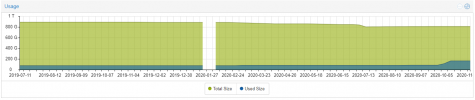
In the other hand, here is my df output:
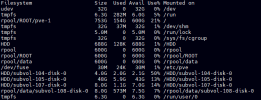
6. Why HDD zpool appears as 688G/128k and the rpool/ROOT/pve-1 appears "correctly" as 753G/154G
7. Why rpool, rpool/ROOT and rpool/data appear as 600G/0?
8. Why all this different filesystems (rpool, rpool/data, rpool/ROOT, rpool/ROOT/pve-1) if there is only one "partition".
I know that the post it's a little bit long. If there is any problem with the post message me and I will edit it.
Thanks for reading,
Hector
I have "inherited" a simple proxmox cluster with only one cluster, and I'm doing my best to catch up, reading the wiki, doc and forum threads. But there is something I still can't understand, that is the ZFS and proxmox storages layout.
In the system there are two 1TB SSD and four 4TB HDD. The first ones in a mirror zpool (rpool) and the second ones in a raidz1 zpool (HDD)
zpool list output:
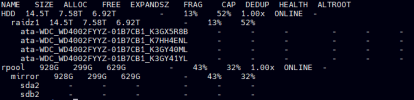
And here pvesm status:
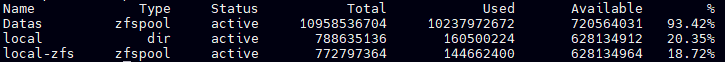
I understand the zfs pool concept, but I don't understand what proxmox storages are (Datas, local and local-zfs).
1. What are proxmox storages actually are? Is Datas equivalent to HDD and local-zfs to rpool?
2. What happens with local? I know that this is the default configuration, but why there are two proxmox storages sharing the same zpool space? I know that local storage is dir type and local-zfs is zfs, but which are the real implications? Both are over the same filesystem (ZFS). Could I merge both storages?
3. Why local and local-zfs have different Total and Used bytes but the "same" Available ones?
4. Do proxmox storages expand to the maximum zpool space available without allocating it for themselves?
5. Why local total size has disminished with time (see picture below)? Local-zfs has a similar behavior, but not the same.
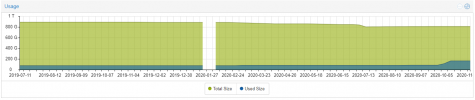
In the other hand, here is my df output:
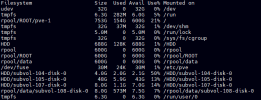
6. Why HDD zpool appears as 688G/128k and the rpool/ROOT/pve-1 appears "correctly" as 753G/154G
7. Why rpool, rpool/ROOT and rpool/data appear as 600G/0?
8. Why all this different filesystems (rpool, rpool/data, rpool/ROOT, rpool/ROOT/pve-1) if there is only one "partition".
I know that the post it's a little bit long. If there is any problem with the post message me and I will edit it.
Thanks for reading,
Hector

